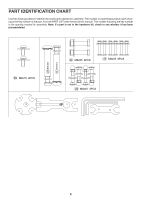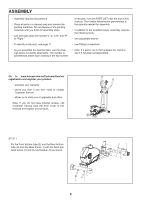ProForm 105 Cse Instruction Manual - Page 10
How To Use The Elliptical
 |
View all ProForm 105 Cse manuals
Add to My Manuals
Save this manual to your list of manuals |
Page 10 highlights
HOW TO USE THE ELLIPTICAL HOW TO EXERCISE ON THE ELLIPTICAL WHEN YOU ARE FINISHED EXERCISING To mount the elliptical exerciser, hold the upper body arms and step onto the pedal that is in the lowest position. Then, step onto the other pedal. Push the pedals until they begin to move with a continuous motion. If the pedals do not move for several minutes and the but- tons are not pressed, the console will turn off and the display will be reset. Note: The pedal discs can turn in either direction. It is recommended that you move the pedal discs in the direction shown by the arrow;however, for variety, you may turn the pedal discs in the opposite direction. The upper body arms are designed to add upper-body exercise to your workouts. As you exercise, push and pull the upper body arms to work your arms, shoulders, and back. To focus on lower-body exercise, hold the upper body arms but do not push or pull them as you exercise. To dismount the elliptical exerciser, wait until the pedals come to a complete stop. HOW TO USE THE TABLET HOLDER IMPORTANT: The tablet holder is designed for use with most full-size tablets. Do not place any other electronic device or object in the tablet holder. To insert a tablet into the tablet holder, set the bottom edge of the tablet in the tray. Make sure that the tablet is firmly secured in the tablet holder. Rotate the tablet holder to the desired angle. Reverse these actions to remove the tablet from the tablet holder. IMPORTANT: If the elliptical has been exposed to cold temperatures, allow it to warm to room temperature before you plug in the power adapter. If you do not do this, you may damage the console displays or other electronic components. Note: The elliptical exerciser does not have a free wheel; the pedals will continue to move until the flywheel stops. When the pedals are stationary, step off the highest pedal first. Then, step off the lower pedal. Plug the power adapter into the receptacle on the frame of the elliptical. Insert the appropriate plug adapter into the power adapter if necessary. Then, plug the power adapter into an appropriate outlet that is properly installed in accordance with all local codes and ordinances. ` NOTE: Power hole is designed on the back of the console 10