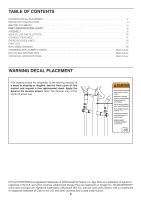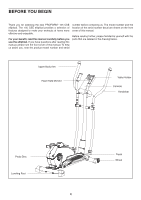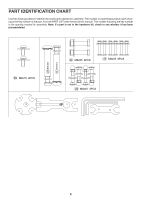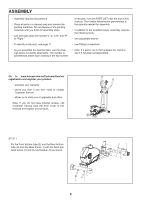ProForm 105 Cse Instruction Manual - Page 7
the Spring washer 8 and the Curved washer 9 as shown.
 |
View all ProForm 105 Cse manuals
Add to My Manuals
Save this manual to your list of manuals |
Page 7 highlights
STEP 2 I. Insert the Handlebar post cover (14) into the Handlebar post (17) and then connect the Connection Wire (15) well with the Sensor wire (12). Then fix the Handlebar post (17) on the post of the Main Frame (1) with the Allen pan head screw (13), the Spring washer (8) and the Curved washer (9) as shown. II. Finally, cover the Handlebar post cover (14) to the joint of Handlebar post (17) and the Main frame (1). 7

7
STEP 2
I. Insert the Handlebar post cover (14) into the Handlebar post (17) and then connect the Connection Wire (15)
well with the Sensor wire (12). Then fix the Handlebar post (17) on the post of the Main Frame (1)
with the Allen
pan head screw (13),
the Spring washer (8) and the Curved washer (9) as shown.
II. Finally, cover the Handlebar post cover (14) to the joint of Handlebar post (17) and the Main frame (1).