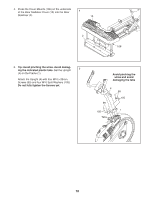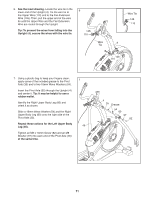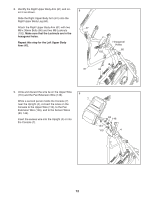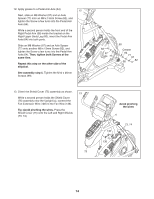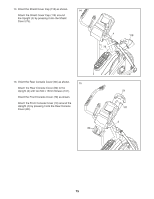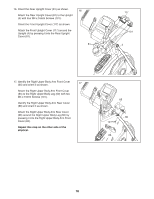ProForm 1110 E Elliptical English Manual - Page 12
Slide the Right Upper Body Arm 61 onto
 |
View all ProForm 1110 E Elliptical manuals
Add to My Manuals
Save this manual to your list of manuals |
Page 12 highlights
8. Identify the Right Upper Body Arm (61) and orient it as shown. Slide the Right Upper Body Arm (61) onto the Right Upper Body Leg (60). Attach the Right Upper Body Arm (61) with two M8 x 38mm Bolts (96) and two M8 Locknuts (102). Make sure that the Locknuts are in the hexagonal holes. Repeat this step for the Left Upper Body Arm (47). 8 47 Hexagonal Holes 60 102 61 96 9. Untie and discard the wire tie on the Upper Wire (110) and the Fan Extension Wire (146). 9 7 While a second person holds the Console (7) near the Upright (4), connect the wires on the Console to the Upper Wire (110), to the Fan Extension Wire (146), and to the Sensor Wires (63, 144). Insert the excess wire into the Upright (4) or into the Console (7). 63 146 144 110 4 12

12
8
8.
Identify the Right Upper Body Arm (61) and ori-
ent it as shown.
Slide the Right Upper Body Arm (61) onto the
Right Upper Body Leg (60).
Attach the Right Upper Body Arm (61) with two
M8 x 38mm Bolts (96) and two M8 Locknuts
(102).
Make sure that the Locknuts are in the
hexagonal holes.
Repeat this step for the Left Upper Body
Arm (47).
Hexagonal
Holes
60
61
47
96
102
9
7
4
9.
Untie and discard the wire tie on the Upper Wire
(110) and the Fan Extension Wire (146).
While a second person holds the Console (7)
near the Upright (4), connect the wires on the
Console to the Upper Wire (110), to the Fan
Extension Wire (146), and to the Sensor Wires
(63, 144).
Insert the excess wire into the Upright (4) or into
the Console (7).
63
110
144
146