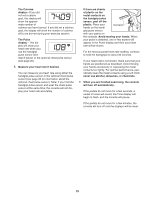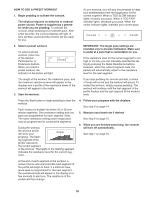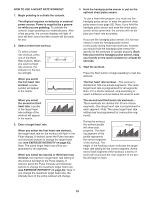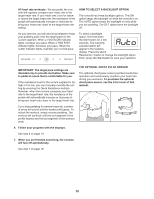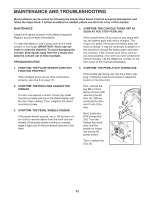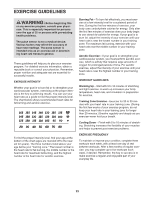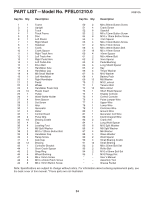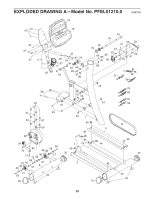ProForm 1200 E Elliptical English Manual - Page 20
How To Select A Backlight Option
 |
View all ProForm 1200 E Elliptical manuals
Add to My Manuals
Save this manual to your list of manuals |
Page 20 highlights
All heart rate workouts-As you pedal, the console will regularly compare your heart rate to the target heart rate. If your heart rate is too far below or above the target heart rate, the resistance of the pedals will automatically increase or decrease to bring your heart rate closer to the target heart rate setting. HOW TO SELECT A BACKLIGHT OPTION The console has three backlight options. The ON option keeps the backlight on while the console is on. The AUTO option keeps the backlight on only while you are pedaling. The OFF option turns the backlight off. As you exercise, you will also be prompted to keep your pedaling pace near the target pace for the current segment. When a TOO SLOW indicator lights, increase your pace. When a TOO FAST indicator lights, decrease your pace. When the center indicator lights, maintain your current pace. To select a backlight option, first hold down the Start button for a few seconds. The currently selected option will appear in the Calories display. Press the Quick Resistance 1 button to change the backlight option. Then, press the Start button to save your selection. IMPORTANT: The target pace settings are intended only to provide motivation. Make sure to pedal at a pace that is comfortable for you. If the resistance level for the current segment is too high or too low, you can manually override the setting by pressing the Quick Resistance buttons. However, when the console compares your heart rate to the target heart rate, the resistance of the pedals will automatically increase or decrease to bring your heart rate closer to the target heart rate. THE OPTIONAL CHEST PULSE SENSOR The optional chest pulse sensor provides hands-free operation and continuously monitors your heart rate during your workouts. To purchase the optional chest pulse sensor, see the front cover of this manual. If you stop pedaling for several seconds, a series of tones will sound and the workout will pause. To restart the workout, simply resume pedaling. The workout will continue until the last segment of the profile flashes and the last segment of the workout ends. 6. Follow your progress with the displays. See step 5 on page 14. 7. When you are finished exercising, the console will turn off automatically. See step 7 on page 15. 20