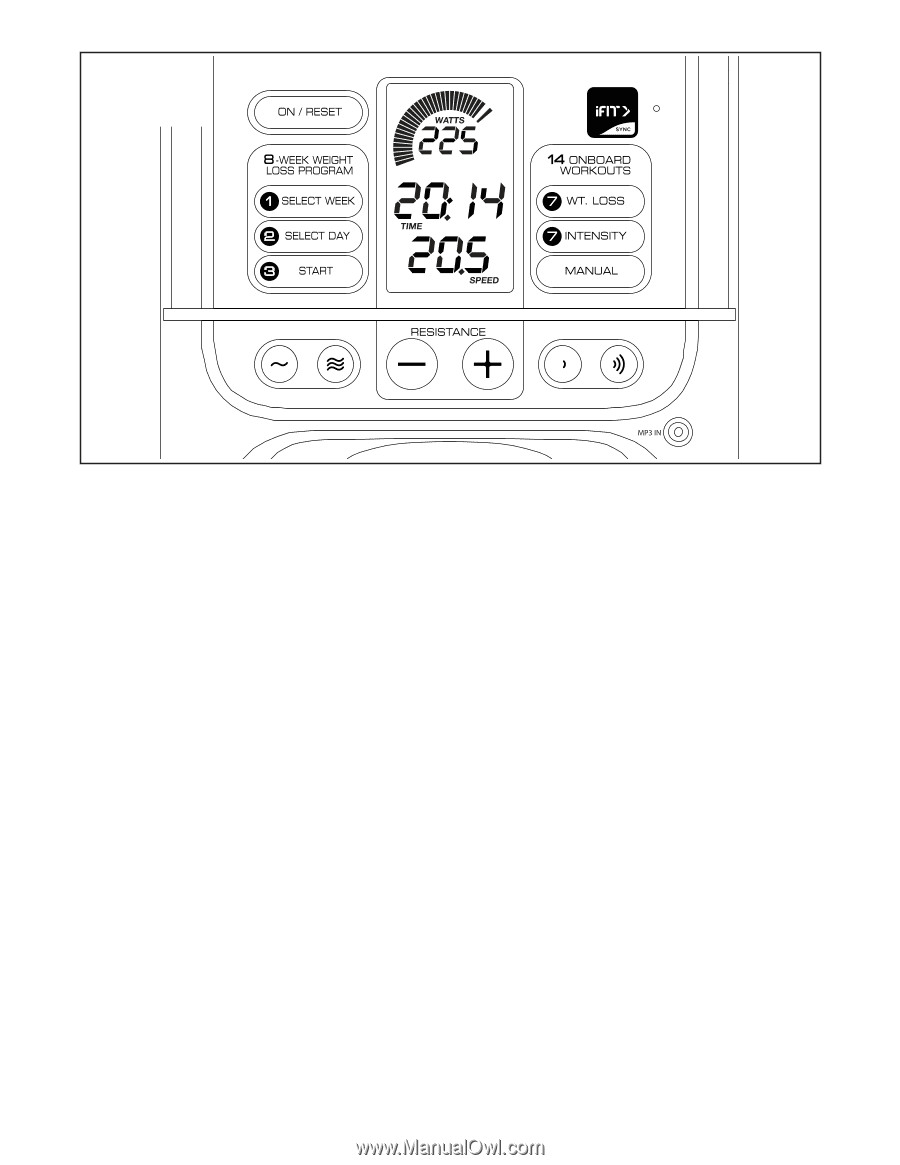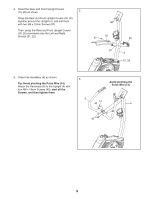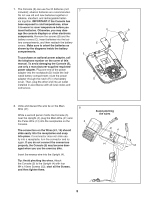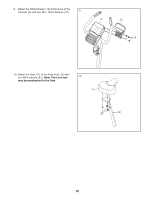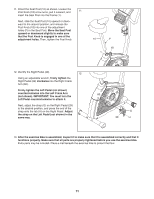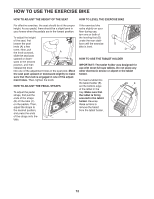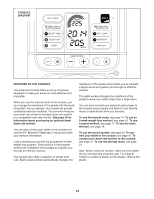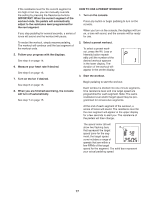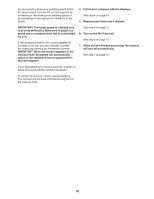ProForm 210 Csx Instruction Manual - Page 13
Features Of The Console
 |
View all ProForm 210 Csx manuals
Add to My Manuals
Save this manual to your list of manuals |
Page 13 highlights
CONSOLE DIAGRAM FEATURES OF THE CONSOLE resistance of the pedals and prompts you to maintain a target speed as it guides you through an effective The advanced console offers an array of features workout. designed to make your workouts more effective and enjoyable. The watts workout changes the resistance of the pedals to keep your watts output near a target level. When you use the manual mode of the console, you can change the resistance of the pedals with the touch You can even connect your personal audio player to of a button. As you exercise, the console will provide the console sound system and listen to your favorite continuous exercise feedback. You can even measure music or audio books while you exercise. your heart rate using the handgrip heart rate monitor or a compatible heart rate monitor. See page 20 for To use the manual mode, see page 14. To use an information about purchasing an optional chest 8-week weight-loss workout, see page 16. To use heart rate monitor. a preset workout, see page 17. To use the watts workout, see page 19. You can also connect your tablet to the console and use the iFit® Bluetooth Tablet app to record and track To use the sound system, see page 20. To con- your workout information. nect your tablet to the console, see page 16. To connect your heart rate monitor to the console, Lose unwanted pounds with the progressive 8-week see page 21. To use the settings mode, see page wcthoernoigturhogtlh-sloatshnseeprferfeoscgistritavamenc.weEoaorkcfohthuwet.oprekdoaultsinasthiet gpuroidgersamyoGEuBloPcEk7292N11o.6te: Before using the console, make sure that batter- ies are installed (see assembly step 7 on page 9). The console also offers a selection of preset work-PFEVEXI7f 2th9e1r6e is a sheet of plastic on the display, remove the outs. Each preset workout automatically changes the plastic. 13