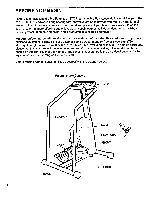ProForm 3001 Stx English Manual - Page 5
Assembly
 |
View all ProForm 3001 Stx manuals
Add to My Manuals
Save this manual to your list of manuals |
Page 5 highlights
ASSEMBLY Place all parts in a cleared area. Do not dispose of the packing materials until the stepper is fully assembled and all parts are accounted for. Read the instructions below carefully before beginning. Assembly can be completed using your own adjustable wrench. 1. Turn the Front Stabilizer (33) so that the indented bolt holes are toward the Frame (11). (The Front Stabilizer can be distinguished from the Rear Stabilizer [see step 2] by the large holes at the ends of the Rear Stabilizer.) Attach the Front Stabilizer to the Frame with two Carriage Bolts (31), Washers (55) and Stabilizer Nuts (54). 54- O 55 11- 54 55 2. Turn the Rear Stabilizer (66) so that the large holes at the ends of the Stabilizer are on top. Attach the Rear Stabilizer to the Frame (11) with two Carriage Bolts ill\ Wachprc Iccl and Stahili7gr NI itc Inciart the lower end of the Left Handrail (8) into the hole at the left end of the Stabilizer. Rest the upper end of the Handrail on top of the Frame as shown. Insert a Console Bolt (6) down through the Handrail to hold it temporarily in place. Tip the Frame forward and place a support under the back so that the back is about a foot off the floor. Attach the Handrail to the Stabilizer with a Handrail Mounting Bolt (36). Attach the Right Handrail (not shown) to the Frame in the same manner. 3. Remove the Console Bolts (6) from the Left and Right Handrails (8, 9). Plug the Wire Harness (41) into the Programmable Console (1). Attach the Programmable Console to the Frame (11) with the two Console Bolts. 54 11 6 8 66 36 11 9 41 8 6 11 5