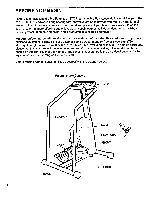ProForm 3001 Stx English Manual - Page 7
II II II
 |
View all ProForm 3001 Stx manuals
Add to My Manuals
Save this manual to your list of manuals |
Page 7 highlights
PROGRAMMABLE CONSOLE OPERATION The state-of-the-art stepper console offers both a manual mode, with finger-touch pace control, and a programmable mode, capable of controlling the stepping pace automatically. In addition, the console features a performance monitor to provide you with instant feedback as you exercise. Please read these instructions carefully before operating the stepper. DIAGRAM OF THE CONSOLE Max Pace Set Display Pace Adjust Display Program Segments Display Segment Timer Display Monitor Display Mode Indicators PROGRAM SEGMENTS ENGMEMT TIMER PACE ADJU PERFORMANCE ll = = = = I= M M = II ll II II = = = = = M = = II PROGRAM SELECT RE MR MR MR = MR M NM M RE = MR = Ell I = = = = M M M = II II = MI = = M = M = II II MP = = = M M M = II = = = M M M = III = = M ALE SET Irsi M M = II ISTART STOP FAST PACE SLOW PACE CAUTION! .1 I I 1_1 • 'UMW OMR WONT T TIATE/M OW /SET SPIED CALORIES 0 RASE SCAN 0 START/PAUSE r BET 00E Preset Program Buttons Manual Button Program Start Button Pulse Indicator Personal Program Button Stop Button Pulse Earclip Jack TURNING THE POWER ON Insert the power key into the front of the console. The monitor display will turn on, the indicator on the MANUAL button will light, and one bar in the PACE ADJUST display will light. A tone will sound, and the console will then be ready for operation. MANUAL PACE MODE When the power is turned on, the console will be in the manual mode. As you exercise, the stepping pace can be adjusted with the plus (+) and minus (-) buttons in the PACE ADJUST display. The lighted bars in the PACE ADJUST display show the current pace setting. One lighted bar is the slowest pace setting, and eight lighted bars is the fastest pace setting. Each time the plus button is pressed, a tone will sound and the pace setting will increase. Every fourth time the button is pressed, an additional bar will light. Each time the minus button is pressed, a tone will sound and the pace setting will decrease. Every fourth time the button is pressed, an additional bar will darken. The buttons can be held down to adjust the pace quickly. PROGRAMMABLE PACE MODE In the programmable pace mode, the stepping pace will be controlled automatically by programs you select, leaving you free to concentrate on exercising. Three different preset programs are offered. In addition, you can create an endless number of your own personal programs, and store them in memory for future workouts. 7