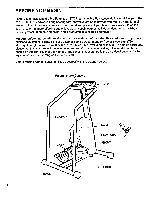ProForm 3001 Stx English Manual - Page 8
ProForm 3001 Stx Manual
 |
View all ProForm 3001 Stx manuals
Add to My Manuals
Save this manual to your list of manuals |
Page 8 highlights
CREATING A PERSONAL PROGRAM Press the PERSONAL PROGRAM button. The indicator on the PERSONAL PROGRAM button will light, and the indicator on the MANUAL button will darken. The first step in creating a personal program is to select a maximum pace level for the program. There are ten maximum pace levels. If level 1 is selected, the program will offer only slow pace settings. If level 10 is selected, the program will offer a wide range of pace settings, from slow to fast. The program is preset for level 1, as shown in the MAX PACE SET display. If you want to select a different level, press the plus (+) button in the MAX PACE SET display. Each time the button is pressed, the maximum pace level will increase by 1. All programs consist of ten equal time periods, or "segments." The stepping pace will change automatically at the beginning of each segment. Ten pace settings should now be programmed on the PROGRAM SEGMENTS display. The display is divided into ten individual segments, each with a plus (+) and minus (-) button and eight small bars. A different pace setting can be programmed on each segment. The lighted bars in each segment show the pace setting of that segment. One lighted bar is the slowest pace setting, and eight lighted bars is the fastest pace setting. If a program has not previously been created, four bars will be lighted in each segment. To program a pace setting on the first segment (at far left), press the plus or minus buttons in the first segment. Each time the plus button is pressed, a tone will sound and the pace setting will increase. Every fourth time the button is pressed, an additional bar will light. Each time the minus button is pressed, a tone will sound and the pace setting will decrease. Every fourth time the button is pressed, an additional bar will darken. The buttons can be held down to program a pace setting quickly. Pace settings should be programmed on the remaining nine segments in the same manner. You may wish to program a low setting on the first segment for a warm-up, a combination of higher settings on the middle segments, and a low setting on the final segment for a cool-down. An endless variety of profiles can be created on the PROGRAM SEGMENTS display. The final step in creating a program is to set the length of time you want each program segment to last (all ten segments will last for the same length of time). Each segment is preset to last for 2 minutes, as shown in the SEGMENT TIMER display. (Since there are ten segments, the program will last for 20 minutes.) If you want to change the length of time each segment will last, press the plus (+) or minus (-) buttons in the SEGMENT TIMER display. Each time one of the buttons is pressed, the length of time displayed will increase or decrease by 10 seconds. The buttons can be held down to change the length of time quickly. The segments can be set to last for a minimum of 30 seconds, up to a maximum of 9 minutes and 50 seconds. When you are ready to start the program, press the PROGRAM START button and begin exercising. The first segment of the PROGRAM SEGMENTS display will begin to flash, and the stepping pace will automatically adjust to the setting of the first segment. The time remaining in the first segment will be shown in the SEGMENT TIMER display. When no time remains, the second segment will begin to flash, the stepping pace will adjust to the setting of the second segment, and the SEGMENT TIMER display will show the time remaining in the second segment. The program will continue in this manner until all ten segments have been completed. The settings of the program can be changed while the program is running, if desired. If you need to stop the program before the program has ended, press the STOP button. The console will then be in the same state as if the program had ended. After the program has ended, a preset program can be selected, or the console can be switched to the manual mode by pressing the MANUAL button. The current settings of the program will be saved in memory. The settings will be saved as long as the power cord remains plugged in. When the power 8 cord is unplugged, however, the settings will be erased.