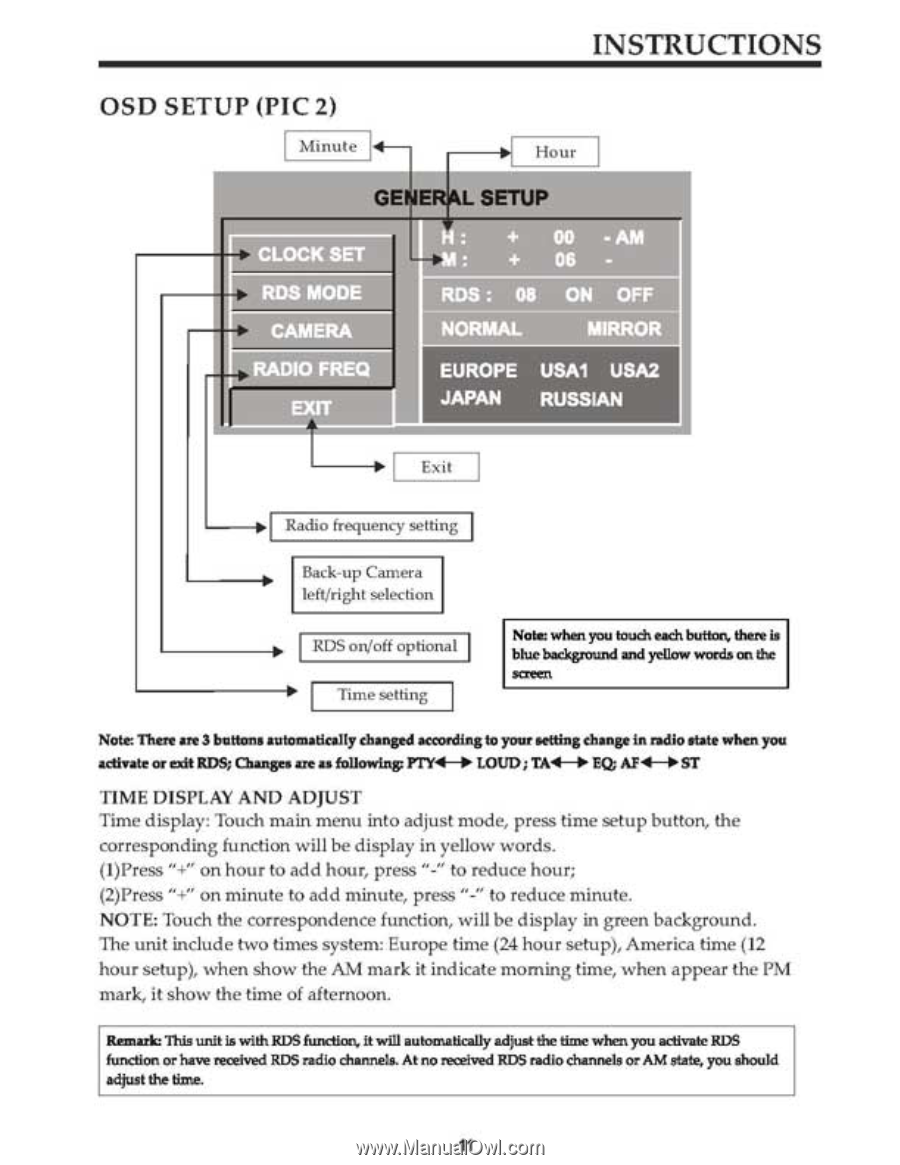Pyle PLD89MU PLD89MU Manual 1 - Page 11
Instructions, Setup
 |
View all Pyle PLD89MU manuals
Add to My Manuals
Save this manual to your list of manuals |
Page 11 highlights
INSTRUCTIONS OW SETUP (PIC 2) L Minute ►I Hour GE E L SETUP CLOCK SET ROS MODE CAMERA I RADIO FREQ EXIT M: + OE - RDS : 08 ON OFF NORMAL MIRROR EUROPE USA1 USA2 JAPAN RUSSIAN Exit fr Radio frequencysetting 1 Back-up Camera left/right selection Ils RDSon/off optionag Time setting Note: when you touch each button, there is blue background and yellow words on the screen Note: There arc3 buttonsautomaticallychanged accordingto your setting change in radio state when you activateor exit RDS; Changesneas following FTY4-ila LOUD;TA.4-*EQ; ASH ST hIN1E DISPLAY AND ADJUST Time display:Touchmain menu into adjust mode, presstimesetupbutton,the correspondingfunctionwillbe display in yellowwords. (1)Press"+"on hour toadd hour, press"-" to reducehour; (2)Press"+"onminute to add minute, press"-" to reduceminute. NOTE:Touch the correspondencefunction,will be display in green background. The unit includetwo timessystem:Europetime(24 hour setup),Americatime(12 hoursetup),when show the AM mark it indicatemorningtime,when appear the PM mark,it showthe time of afternoon. RemarkThis unit is withRDS function, it will automatically adjustthe time whenyou activate RDS function or have received ROSradio channels. At no received RDS radiochannels orAM state, you should adjust the time. 11