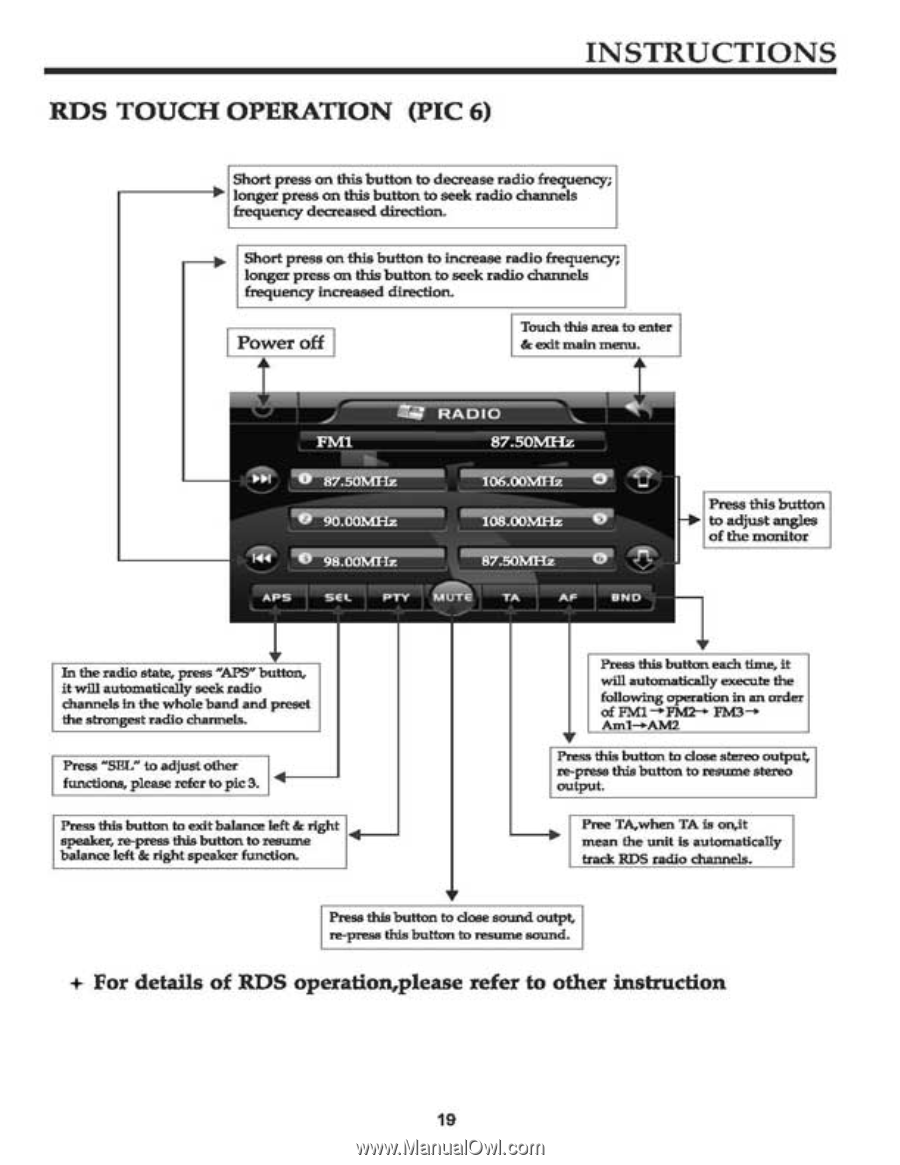Pyle PLD89MU PLD89MU Manual 1 - Page 19
Instructions, Touch, Operation
 |
View all Pyle PLD89MU manuals
Add to My Manuals
Save this manual to your list of manuals |
Page 19 highlights
RDS TOUCH OPERATION (PIC 6) INSTRUCTIONS Short press on this buttonto decrease radio ftequancy; *Longer press at lilt batten to seek radio channels frequency Maned dirt p Short press on this button to terms e radio frequency longer prow on this button to seek radio dynode frequency Increased direction. Power off Teeth tide wee to enter dredt main menu. •wo RADIO FM I 87 SONTI rir C NE Iff : 97.MIL IIMI 87.502Aliz 0 APS Set PTV ea% TA AT ONO Press this button to adjustengke of the mardtor In the radio state prom; APR' bunco, It will automatically seek radio channels In the whole band and preset d. strongest radio dennds. Pram 'SRL" to adjust ode fancdons, please refer to pies. 4 Press this button each time, it will mitcandally execute the folicrwtog opstation in an order of FAC1-01142-• FM3 - • Am}-.Ma • Preto this button to dose stereo output, rwpmas this button to roommate:so output. Frees this button to edt balance left a right .4_ speaker, re-press this button to renmut balisnee left & right speaker hmetIon. Poe TA,when TA is ark mean the unit is automatically tint RDS redio donne s. • Peen edebuttas to dose sound outpt, reps ids button to returns scemd. + For details of RDS operation,please refer to other instruction 19