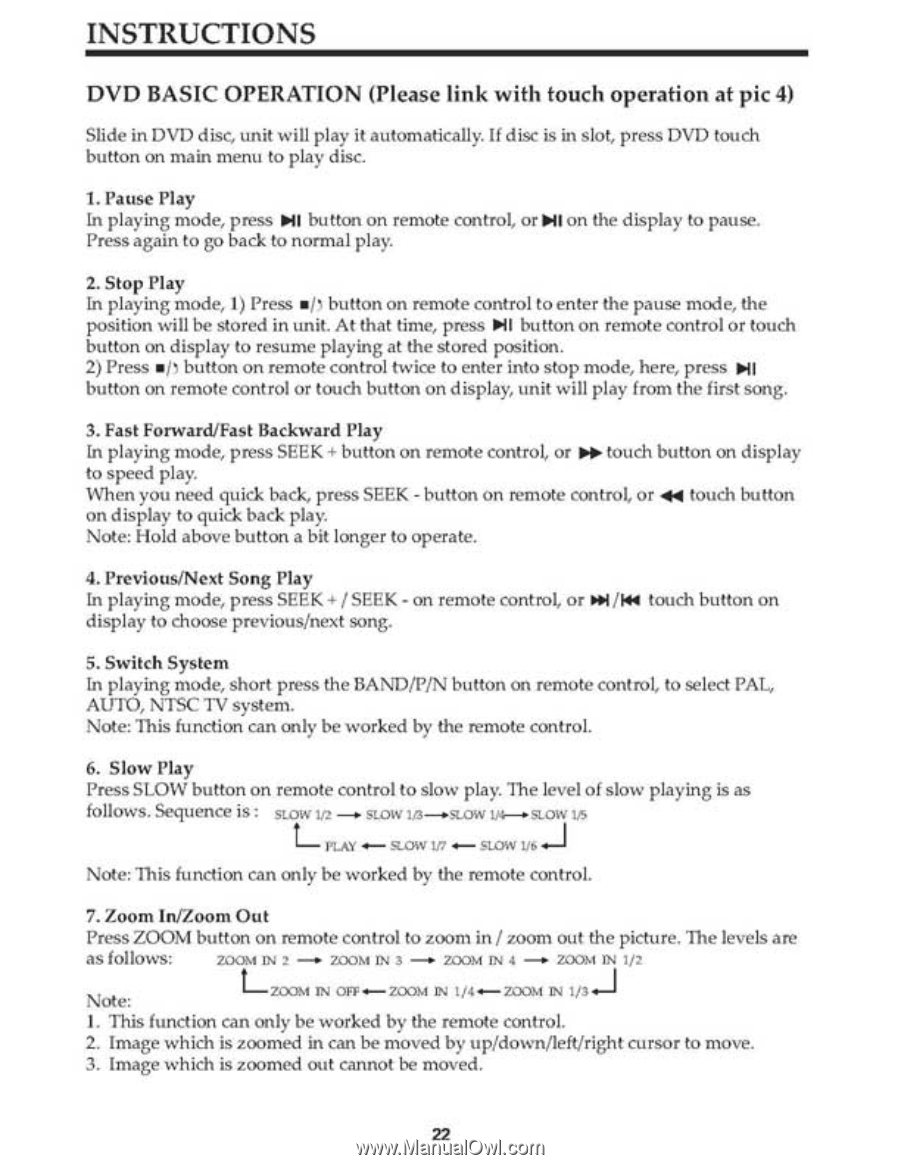Pyle PLD89MU PLD89MU Manual 1 - Page 22
Fast Forward/Fast
 |
View all Pyle PLD89MU manuals
Add to My Manuals
Save this manual to your list of manuals |
Page 22 highlights
INSTRUCTIONS DVD BASIC OPERATION (Please link with touch operation at pic 4) Slide in DVD disc, unit will play it automatically. If disc is in slot, press DVD touch button on main menu to play disc. 1. Pause Play In playing mode, press MI button on remote control, or MI on the display to pause. Press again to go back to normal play. 2. Stop Play In playing mode, 1) Press oh button on remote control to enter the pause mode, the position will be stored in unit. At that time, press MI button on remote control or touch button on display to resume playing at the stored position. 2) Press Eh button on remote control twice to enter into stop mode, here, press 06 button on remote control or touch button on display, unit will play from the first song. 3. Fast Forward/Fast Backward Play In playing mode, press SEEK + button on remote control, or M► touch button on display to speed play. When you need quick back, press SEEK - button on remote control, or 44 touch button on display to quick back play. Note: Hold above button a bit longer to operate. 4. Previous/Next Song Play In playing mode, press SEEK + / SEEK - on remote control, or 44 /Ha touch button on display to choose previous/next song. 5. Switch System In playing mode, short press the BAND/P/N button on remote control, to select PAL AUTO, NTSC TV system. Note: This function can only be worked by the remote control. 6. Slow Play PressSLOW button on remote control to slow play. The level of slow playing is as follows. Sequence is : stow 1/2 scow le-wunw u4-.SLOW vs L ItAy 4- SLOW in SLOW I/6 4-I Note: This function can only be worked by the remote control. 7. Zoom In/Zoom Out Press ZOOM button on remote control to zoom in / zoom out the picture. The levels are as follows: ZOOM IN ZOOM IN 3 ZOOM IN 4 - 200M Thl 1/2 Note: LZOOM IN ow.- ZOOM IN I/44 -ZOOM N 1/34-I I. This function can only be worked by the remote control. 2. Image which is zoomed in can be moved by up/down/left/right cursor to move. 3. Image which is zoomed out cannot be moved. 22