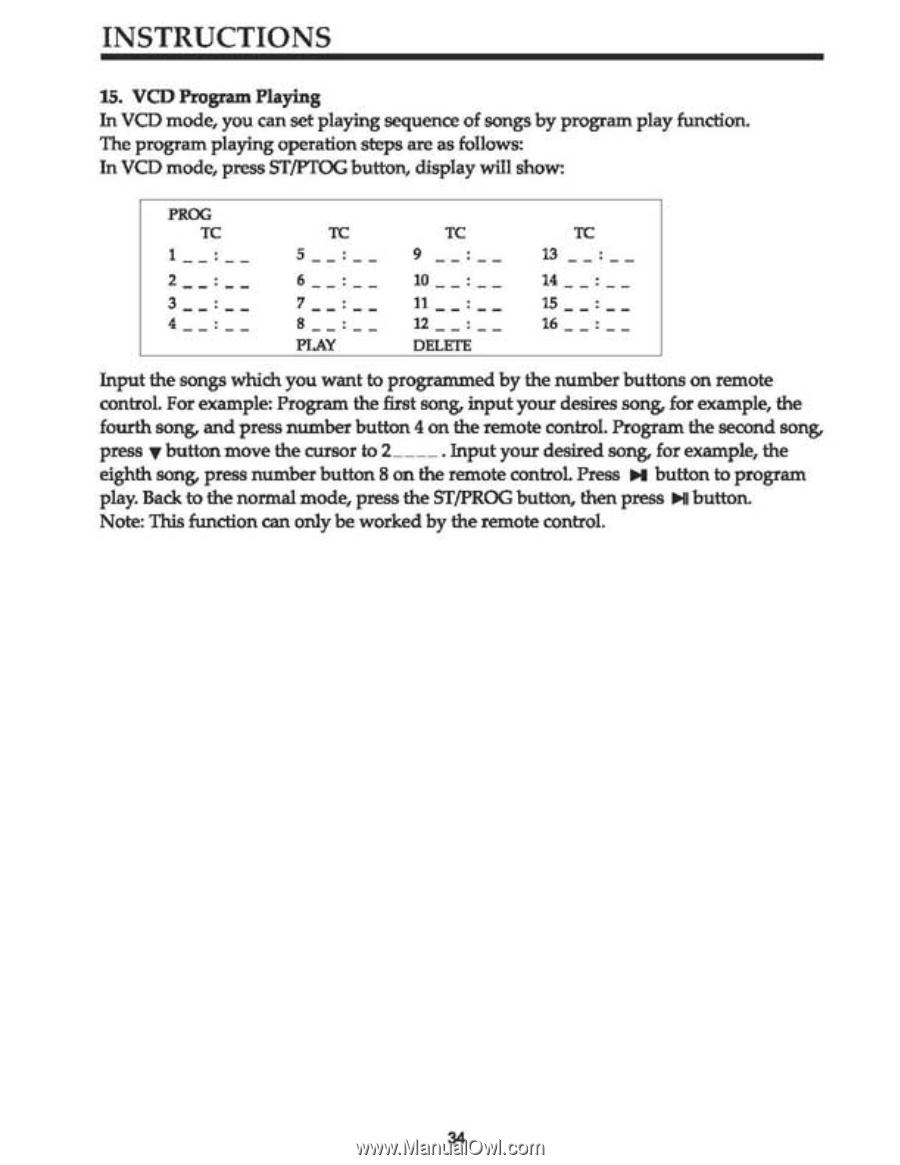Pyle PLD89MU PLD89MU Manual 1 - Page 34
to programmed
 |
View all Pyle PLD89MU manuals
Add to My Manuals
Save this manual to your list of manuals |
Page 34 highlights
INSTRUCTIONS 15. VCD Program Playing In VCD mode, you can set playing sequence of songs by program play function. The program playing operation steps are as follows: In VCD mode, press ST/PTOG button, display will show: FROG TC : 2_ _: _ _ 3_ _: _ _ 4 _ _: _ _ TC 5 _ _: _ _ 6 _ _: _ _ 7 _ _: _ _ 8 _ _: _ _ PLAY TC 9 __:__ 10 _ _ : _ _ 11 _ _ : _ _ 12 _ _ : _ _ DELETE 'Tr 13 _ _ : _ _ 14 _ _ : _ _ 15 _ _ : _ _ 16 _ _ : _ _ Input the songs which you want to programmed by the number buttons on remote control. For example: Program the first song, input your desires song, for example, the fourth song, and press number button 4 on the remote control. Program the second song, press ♦ button move the cursor to 2 . Input your desired song, for example, the eighth song, press number button 8 on the remote controL Press 04 button to program play. Back to the normal mode, press the ST/PROG button, then press H button. Note: This function can only be worked by the remote control. 34