Pyle PLD89MU PLD89MU Manual 1 - Page 12
Adjust
 |
View all Pyle PLD89MU manuals
Add to My Manuals
Save this manual to your list of manuals |
Page 12 highlights
INSTRUCTIONS ADJUST MODE (PIC 3) Sharp: press +1- button to adjust sharp sound high and low VOL: press +/- button Bass: press +/- button to to adjust volume adjust bass level Power off Back mainmenu aiir SE L Mgr *a" WM- r .EF ,4•10110' B.L Wet CO ' OS. gi•=1. OCAS IOUD PABP STO RACK F.F/F.R: Adjust front and rear speaker BIA3.R: Adjust left and right speaker EQ mode From Rock-.pop t -Off 4- Classic Exit setup Resume standard video DBAS on/off: press once to DBAS on, press again to DBAS off Choose the best listening place; this function will make you enjoy the best comfortable sound effects Loud: press once off LOUD on, press again to turn off 12
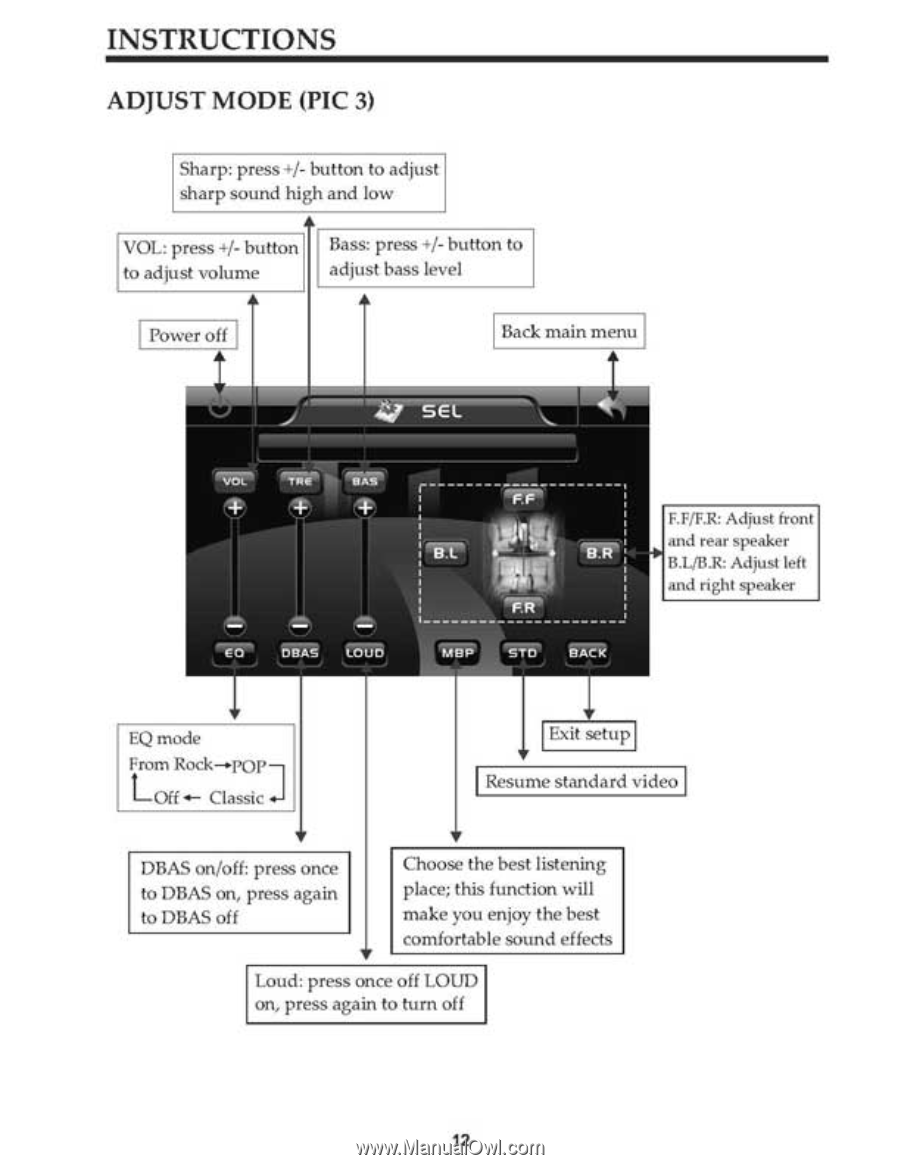
INSTRUCTIONS
ADJUST
MODE
(PIC
3)
Sharp:
press
+1-
button
to
adjust
sharp
sound
high
and
low
VOL:
press
+/-
button
to
adjust
volume
Power
off
Bass:
press
+/-
button
to
adjust
bass
level
ai
i
r
SE
L
Mgr
*a"
WM
-
.EF
,4•101
10
'
OS.
gi•=1.
r
Back
main
menu
B.L
Wet
CO
'
OCAS
IOUD
PABP
STO
RACK
EQ
mode
From Rock
-.pop
t
—Off
4-
Classic
DBAS
on/off:
press
once
to
DBAS
on,
press
again
to
DBAS
off
Exit
setup
F.F/F.R:
Adjust
front
and
rear
speaker
BIA3.R:
Adjust
left
and
right
speaker
Resume
standard
video
Choose
the
best
listening
place;
this
function
will
make
you
enjoy
the
best
comfortable sound
effects
Loud:
press
once
off
LOUD
on,
press
again
to
turn
off
12














