Pyle PLD89MU PLD89MU Manual 1 - Page 17
Instructions, Bal-i, Fad-i
 |
View all Pyle PLD89MU manuals
Add to My Manuals
Save this manual to your list of manuals |
Page 17 highlights
DVD MODE (PIC 5) AUDIO SETTING ON TOUCH SCREEN INSTRUCTIONS AUDI VIDEO VOL- TRE-IIIIIIIIIIIIIII 00 BAL-IIIIIIIIIIIIIII 00 FAD-IIIIIIIIIIIIIII 00 LOUD DBAS MBP I EQ: OFF V Audio selection: VOL BAS - TEE - BAT. - FAD t I What using this fundlon, the position bar will be higlilleited. EQ mode Touch the button r to change setthltm RICK POP CLASSIC - Change the listerdng position laud choosins this function is defined open, when ft Is touched at the Ent thin the loud hmction will be dosed, at the same time, yellow light disappear. Sam dmosinic when touched the button vane yellow, touch this button to edt, touch It again to 17
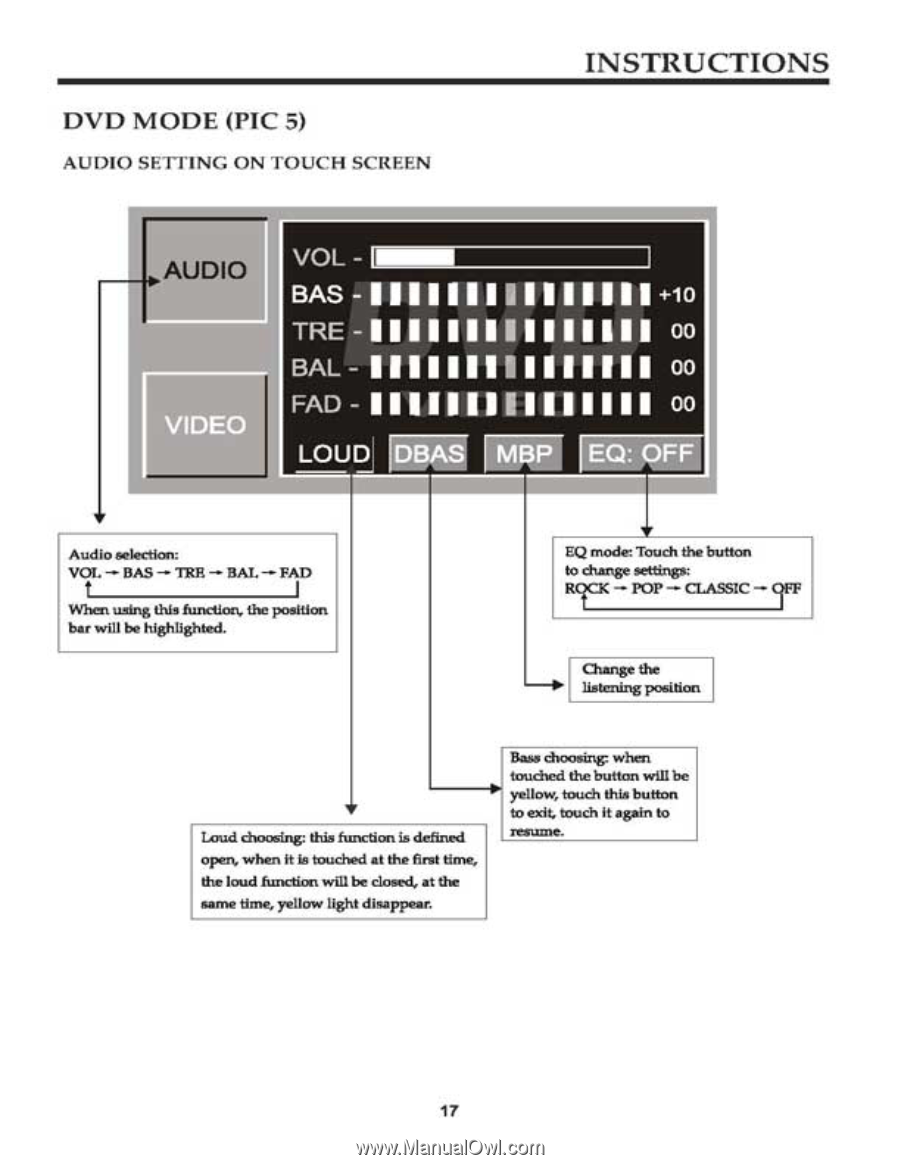
INSTRUCTIONS
DVD
MODE
(PIC
5)
AUDIO
SETTING
ON
TOUCH
SCREEN
AUDI
VIDEO
VOL-
TRE-IIIIIIIIIIIIIII
00
BAL-IIIIIIIIIIIIIII
00
FAD-IIIIIIIIIIIIIII
00
LOUD
DBAS
MBP
I
EQ: OFF
V
Audio
selection:
VOL
BAS
-
TEE
—
BAT.
—
FAD
t
I
What
using this
fundlon,
the
position
bar
will
be
higlilleited.
EQ
mode
Touch
the
button
to
change
setthltm
RICK
POP
CLASSIC
—
r
Change
the
listerdng position
laud
choosins
this
function
is
defined
open,
when
ft
Is
touched
at
the
Ent
thin
th
e
loud hmction
will
be
dosed,
at
the
same
time,
yellow
light disappear.
Sam
dmosinic
when
touched
the button
vane
yellow,
touch this
button
to
edt,
touch
It
again
to
17














