Pyle PLD89MU PLD89MU Manual 1 - Page 18
Instructions, Video, Setting, Touch, Screen
 |
View all Pyle PLD89MU manuals
Add to My Manuals
Save this manual to your list of manuals |
Page 18 highlights
INSTRUCTIONS VIDEO SETTING ON TOUCH SCREEN You can choose Bdghtness, Contrast, Colon p. flue, adjust the image effect according to your sight The blue bar will show your bevel It UDIO VIDEO BM -11 1 1 1 1 1 1 1 1 1 1 1 1 1+07 CON -11 1 1 1 1 1 1 1 1 1 1 1 1 1+07 COL -1 1 1 1 1 1 1 1 1 1 1 1 1 1 1+00 HUE -1111 11111 1 1 1 111+07 USER STDY SOFT [SHAR Video mode: When using this function, the position will be darker on the screen. Image mode: You can choose the area in the broken line on the panel, standard, deBruxl, soft according what you need to choose, theblue back light will diseppata 18
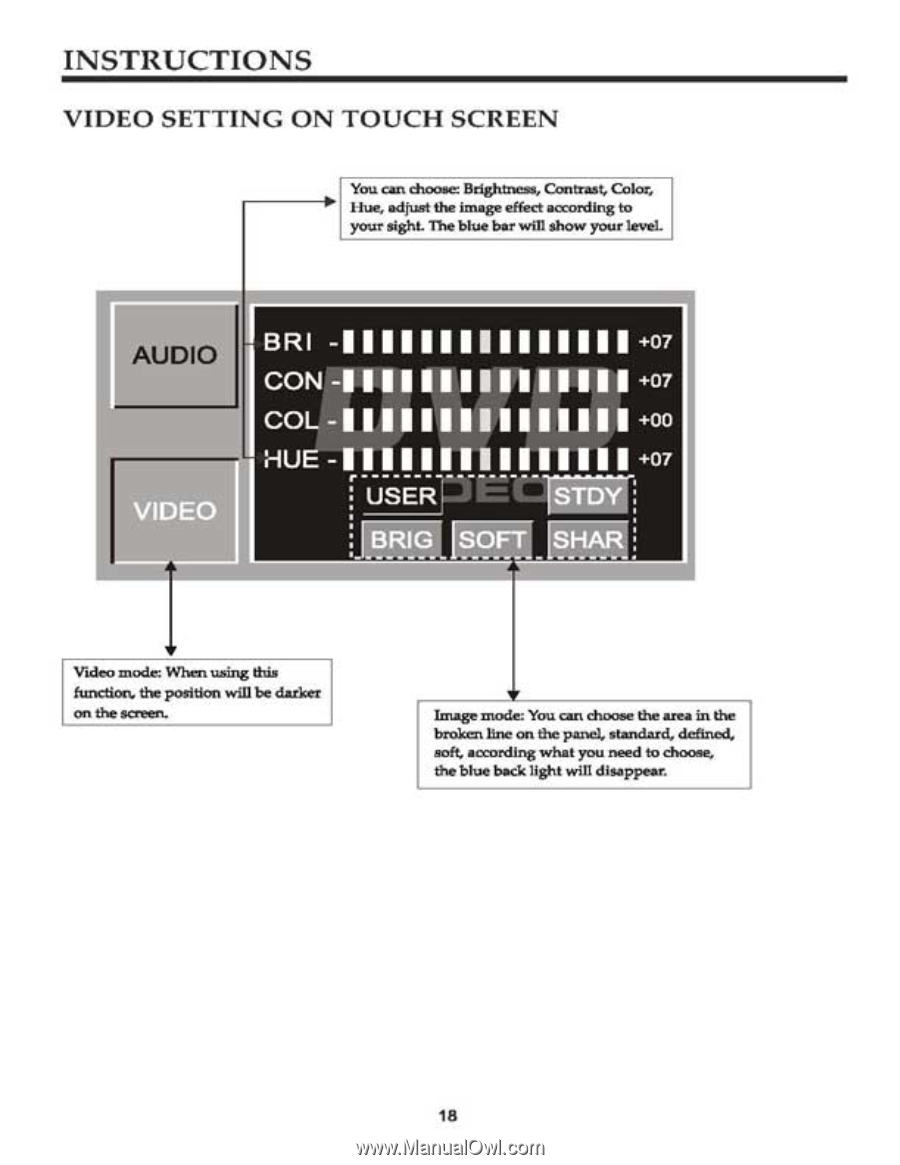
INSTRUCTIONS
VIDEO
SETTING
ON
TOUCH
SCREEN
It
UDIO
VIDEO
p.
You
can
choose
Bdghtness,
Contrast,
Colon
flue,
adjust
the
image
effect according
to
your
sight
The
blue
bar
will
show
your
bevel
BM
-1
1 1 1 1 1
CON
-1
1 1 1 1 1
COL
-1
1 1 1 1 1
-1111
HUE
11
USER
1 1 1 1 1 1 1 1
1+
07
1 1 1 1 1 1 1 1
1+
07
1 1 1 1 1 1 1 1
1+
00
11
1 1 1 1
11
1+
07
SOFT
STDY
[SHAR
Video
mode:
When
using
this
function,
the
position
will
be
darker
on
the
screen.
Image
mode: You can
choose
the
area
in
th
e
broken
line
on
the
panel,
standard, deBruxl,
soft
according
what
you
need
to
choose,
theblue
back
light
will
diseppata
18














