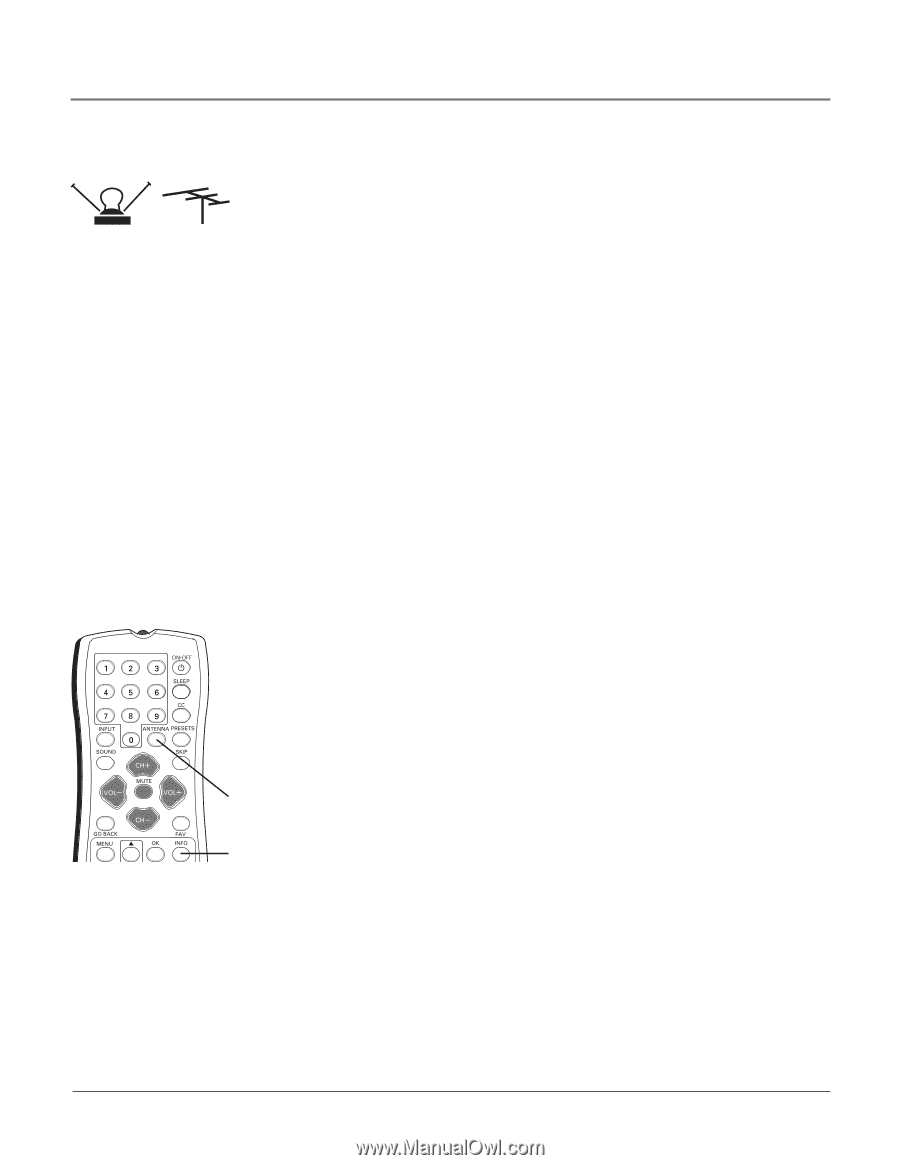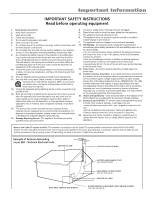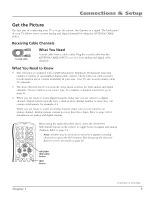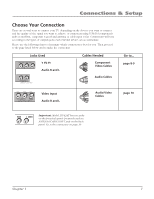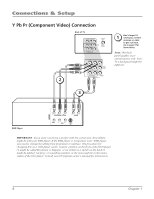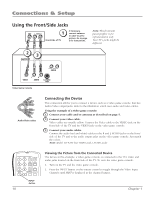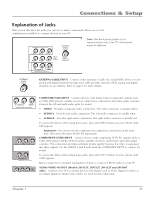RCA 14F514T User Guide & Warranty - Page 8
Connections & Setup
 |
View all RCA 14F514T manuals
Add to My Manuals
Save this manual to your list of manuals |
Page 8 highlights
Connections & Setup Receiving Channels with an Antenna or Indoor Antenna Outdoor Antenna What You Need Antenna ("rabbit ears") or outdoor antenna with a coaxial cable. Plug the antenna or coaxial cable from the wall outlet into the ANTENNA/CABLE INPUT to receive free off-air local analog and digital channels (where available). What You Need to Know • Visit www.antennaweb.org to get help deciding what type of antenna to use to receive the off-air local digital channels available to you. By entering where you live, this mapping program tells you what local analog and digital stations are available using a certain antenna. • When you get to the Auto Channel Search screen in the Setup menu, choose Antenna as your source type. The TV seaches for both analog and digital channels. To complete a channel search now, go to page 14. • When you are ready to watch digital channels, make sure you are tuned to a digital channel. Digital stations typically have a dash in them because they may contain subchannels, for example, 8-3. When you are ready to watch an analog channel, make sure you are tuned to an analog channel. Analog stations contain no more than three digits. Refer to page 14 for information on analog and digital stations. +•? ABC DEF GHI JKL MNO PQRS TUV WXYZ DIG•ANA When using the input described above, use the ANTENNA (DIG•ANA) button on the remote to toggle between the digital and analog channels. Refer to page 14. Note: Another way to see if you're tuned to a digital or analog channel is to press the INFO button. This brings up the Channel Banner screen, discussed on page 18. CH LIST GUIDE ANTENNA (DIG•ANA) button INFO button Chapter 1