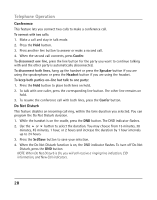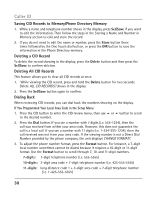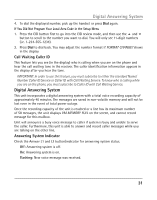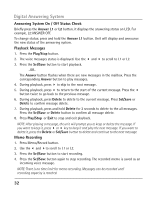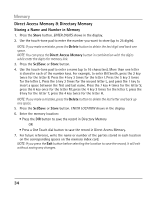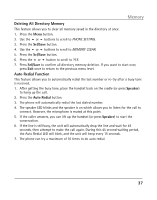RCA 25205RE1 User Guide - Page 33
Way Recording, Remote Access
 |
UPC - 044319502473
View all RCA 25205RE1 manuals
Add to My Manuals
Save this manual to your list of manuals |
Page 33 highlights
Digital Answering System 2-Way Recording To record an ongoing phone conversation; 1. During a phone conversation, press the Memo/Record button. 2. The unit starts recording the conversation immediately. 3. Press the Sel/Save button or hang up to stop recording. NOTE: There is no time limit for 2-way record. Messages can be recorded until recording capacity is reached. Remote Access 1. Dial the telephone number and wait for the unit to answer. IMPORTANT NOTE: Unit will not answer until after 10 ring if answering system is not activated. 2. After unit answers, enter your 3 digit remote password. 3. Follow the voice menu to use the answering system's remote functions. Press [1] to review. Press [2] to play message, press [2] again to stop. Press [3] to skip. Press [4] to turn on and off the answering system. Press [7] to review menu again. Press [0] while playing a message to erase. 4. Simply hang-up when finished. NOTE: After pressing [2], the unit will ask for the mailbox number to be key in. The user must press "1" to select mailbox #1 (line 1), or press "2" to select mailbox #2 (line 2). 33