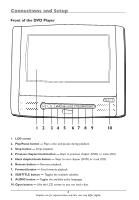1
Chapter 1: Connections and Setup
What’s in the Box
.........................................................
2
Installing the Battery
...................................................
3
Removing the Battery
.............................................
3
Installing the Battery in the Remote Control
...........
3
The Player’s Power Supply
...........................................
4
Connecting your DVD Player to Other
Components
..................................................................
5
Front of the DVD Player
..............................................
6
Right Side of the DVD Player
......................................
7
The Remote Control
....................................................
8
Using the Setup Button
...............................................
9
Using Different Menus
...............................................
10
Chapter 2: Playing Discs
Compatible Discs
........................................................
11
Regional Coding
..........................................................
11
Turn on the DVD Player
............................................
11
How to Load and Play a Disc
....................................
11
Playback Options
........................................................
12
Picture Scan
.............................................................
12
Freeze Frame and Frame Advance
.....................
12
Slow Motion
...........................................................
12
Skip Forward/Backward
........................................
12
Other Playback Features
...........................................
13
Repeat
.......................................................................
13
A-B Repeat
...............................................................
13
Programming DVDs and CDs
.............................
13
Zoom
.........................................................................
14
Subtitles
....................................................................
14
Angle
..........................................................................
14
Audio Language
.......................................................
14
Bookmarks
...............................................................
14
Playing mp3, WMA, and JPEG Files
..........................
15
Chapter 3: Menu System
The DVD Player Menu System
.................................
16
The System Setup Menu
...........................................
16
TV System
................................................................
16
TV Type
.....................................................................
16
Screen Format (DVD Player Display Mode)
....
18
TV Screen
.................................................................
18
Password
...................................................................
18
Rating
.........................................................................
19
Default
.......................................................................
19
Display Mode
...........................................................
21
The Language Setup Menu
........................................
20
The Audio Setup Menu
...............................................
21
The Video Setup Menu
...............................................
22
The Digital Setup Menu
.............................................
22
The TVGuardian Menu
...............................................
23
Chapter 4: Additional Information
Troubleshooting
..........................................................
25
Maintenance of Cabinet
.............................................
27
Handling Cautions
......................................................
27
Recommendations and Information
Concerning Discs
....................................................
28
Limited Warranty
.......................................................
30
Accessory Information
...............................................
32
This product incorporates copyright protection technology that is protected by U.S. patents and other intellectual property
rights. Use of this copyright protection technology must be authorized by Macrovision Corporation, and is intended for home
and other limited consumer uses only unless otherwise authorized by Macrovision. Reverse engineering or disassembly is
prohibited.
Table of Contents