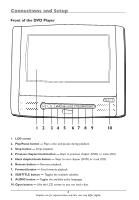RCA DRC620N User Guide - Page 6
The Player's Power Supply - dc power cord
 |
View all RCA DRC620N manuals
Add to My Manuals
Save this manual to your list of manuals |
Page 6 highlights
Connections and Setup The Player's Power Supply You can power your player from the battery or from the power supply.The battery must first be charged using the power supply. Using the battery 1. Install the battery as explained on page 3. Batter y Charging the battery and powering the unit 1. Connect the round plug on the power supply cord to the player's DC IN jack.The battery takes about 3 hours to fully charge when the unit is turned off and somewhat longer if the unit is on.The battery should last about 2.5 hours when fully charged. DC IN 12V POWER COAXIAL AUDIO IN/OUT OFF ON VIDEO IN/OUT POWER COAXIAL VOLUME DC IN 12V COLOR OFF BRIGHTNESS ON 4 Graphics are for representation only.Your unit may differ slightly.

4
Graphics are for representation only.Your unit may differ slightly.
Connections and Setup
The Player’s Power Supply
You can power your player from the battery or from the power supply. The battery must first be
charged using the power supply.
Using the battery
1.
Install the battery as explained on page 3.
Charging the battery and powering the unit
1.
Connect the round plug on the power supply cord to the player’s DC IN jack. The battery
takes about 3 hours to fully charge when the unit is turned off and somewhat longer if the
unit is on. The battery should last about 2.5 hours when fully charged.
VID
IN/
AUDIO
IN/OUT
COAXIAL
POWER
OFF
ON
DC IN 12V
VOLUME
COLOR
BRIGHTNESS
EO
OUT
COAXIAL
POWER
OFF
ON
DC IN 12V
Battery