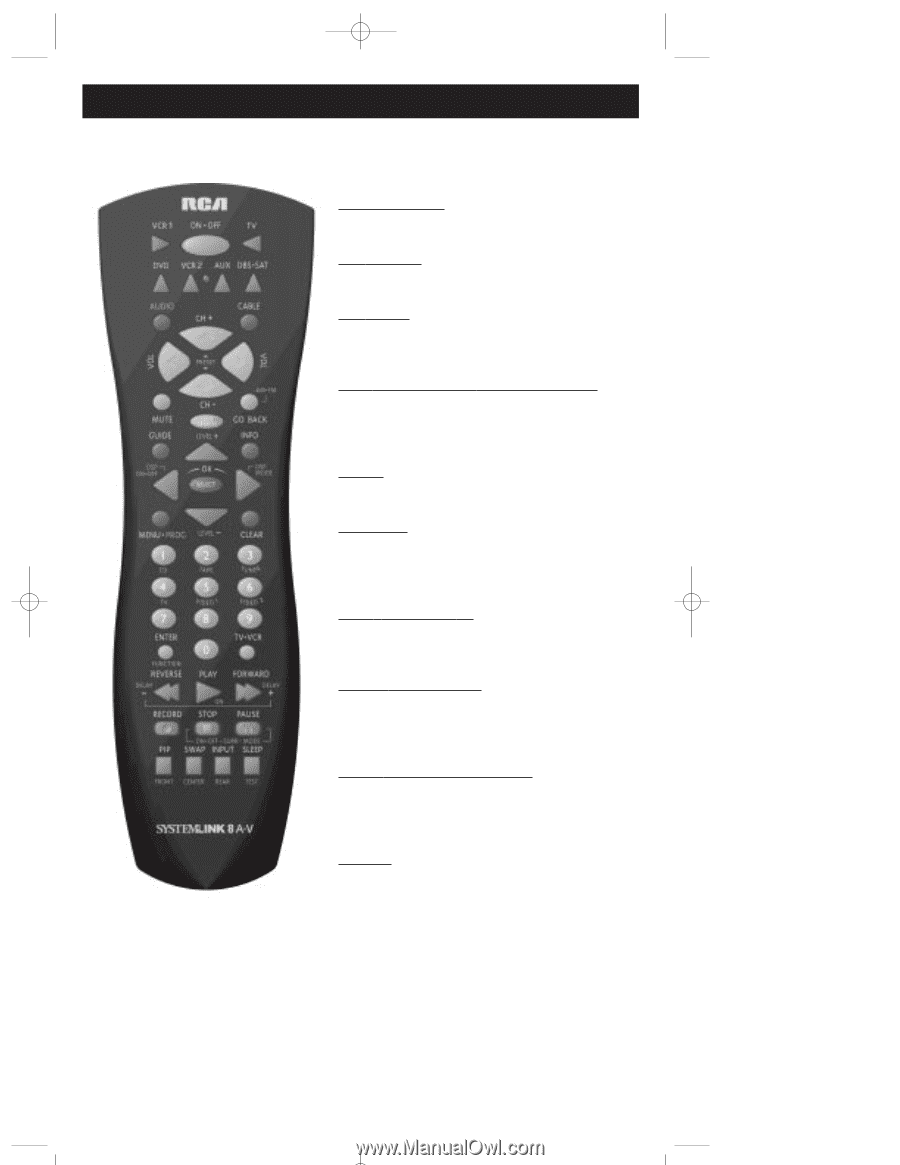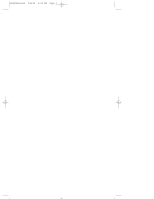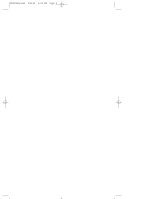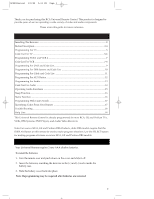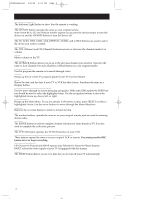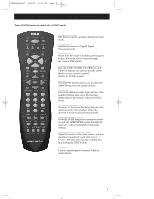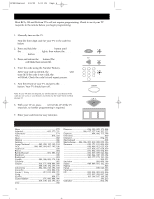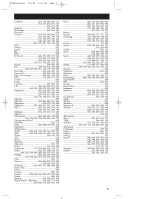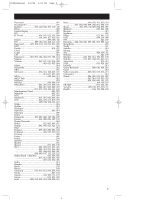RCA RCU800MSL User Manual - Page 5
Button Description For Audio Operation
 |
View all RCA RCU800MSL manuals
Add to My Manuals
Save this manual to your list of manuals |
Page 5 highlights
RCU800manual 3/8/00 2:03 PM Page 5 Button Description For Audio Operation AUDIO OPERATION (Rose Colored Graphics) Press AUDIO button to enable the AUDIO mode LEVEL+/LEVELSets the level of the speakers during test tone mode. DSP ON•OFF Enables the receiverÕs Digital Signal Processing mode. DSP MODE When the DSP mode is enabled, pressing this button allows the user to cycle through the various DSP modes. CD, TAPE, TUNER, TV, VIDEO 1, VIDEO 2 The CD, TAPE, TUNER, TV, VIDEO 1, and VIDEO 2 buttons are used to directly select the device you want to control. (Works in AUDIO mode) AM•FM The AM¥FM button allows you to select the AM¥FM band on you audio receiver. FUNCTION Selects the different audio input devices. The number buttons also select the function labeled below the buttons when in AUDIO mode. DELAY-, ON, DELAY+ Increases or decreases the delay between the surround and main speakers when the receiver is in the surround sound mode. ON•OFF, SURR, MODE ON¥OFF SURR toggles the surround modes on and off. SURR MODE cycles through the receiverÕs various surround sound mode settings. FRONT, CENTER, REAR, TEST Adjust the levels of the front, center, and rear speakers respectively used with Level + / Level - . The test tone must be enabled first by pressing the TEST button. PRESET Used to operate preset channels while in Audio Mode. 4