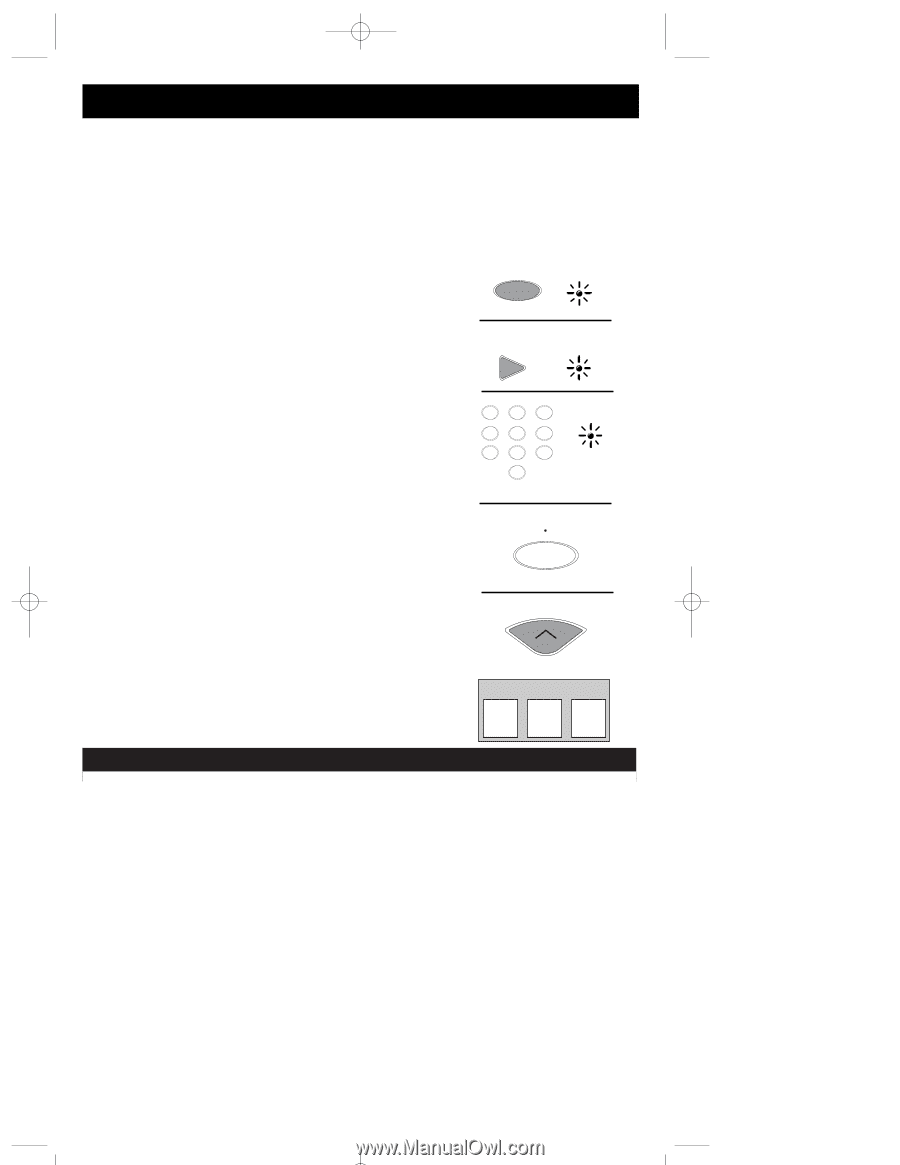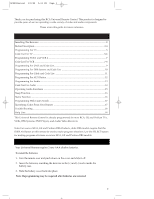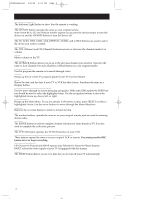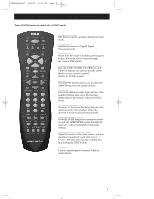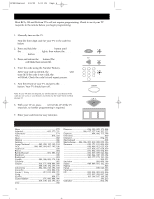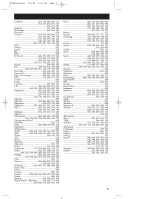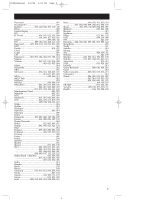7
VCR Code List
Admiral
..............................................................
001
Adventura
..........................................................
026
Aiko
....................................................................
027
Aiwa
....................................................................
026
Akai
....................
008, 113, 112, 003, 005, 007, 111
American High
..................................................
021
Asha
....................................................................
013
Audio Dynamics
......................................
009, 010
Audiovox
............................................................
014
Bell & Howell
....................................................
011
Beaumark
............................................................
013
Broksonic
............................................
031, 025, 012
Calix
....................................................................
014
Candle
................
014, 013, 015, 018, 016, 017, 019
Canon
..........................................................
021, 022
Capehart
....................................................
020, 110
Carver
................................................................
062
CCE
............................................................
027, 061
Citizen
........................................
014, 013, 027, 015
....................................................
016, 017, 018, 019
Colortyme
..........................................................
009
Colt
......................................................................
061
Craig
............................................
013, 014, 023, 061
Curtis-Mathes
............................
022, 013, 115, 024
............................................
000, 009, 016, 018, 021
Cybernex
............................................................
013
Daewoo
......................................
027, 025, 015, 017
......................................................
019, 026, 028, 110
Daytron
..............................................................
110
DBX
............................................................
009, 010
Dimensia
............................................................
000
Dynatech
............................................................
026
Electrohome
..............................................
014, 029
Electrophonic
....................................................
014
Emerson
..............................
014, 025, 026, 065, 041
............................................
015, 012, 021, 024, 029
............................................
030, 031, 032, 033, 034
............................................
036, 037, 038, 039, 040
............................................
042, 044, 045, 046, 047
..............................................
105, 113, 116, 117, 130
Fisher
..........................................
011, 023, 052, 048
......................................................
049, 050, 051, 118
Fuji
..............................................................
021, 119
Funai
....................................................................
026
Garrard
..............................................................
026
GE
........................
000, 022, 013, 115, 053, 021, 120
Goldstar
......................................
014, 018, 054, 009
Grandiente
..........................................................
026
Harley Davidson
..............................................
026
Harman Kardon
................................................
009
1.
Manually turn on the VCR.
Find the three digit code for your VCR in the code list
starting below.
2.
Press and hold the
CODE SEARCH
button until
the
INDICATOR LIGHT
lights, then release the
CODE SEARCH
button.
3.
Press and release the
VCR1
button (The
INDICATOR
LIGHT
will blink then remain lit).
4.
Enter the code using the Number Buttons.
After your code is entered the
INDICATOR LIGHT
will
turn off. If the code is not valid, the
INDICATOR LIGHT
will blink. Check the code list and repeat process.
5.
Aim the remote at your VCR and press the
ON•OFF
button. Your VCR should turn off.
Note: If your VCR does not respond, try all the codes for your brand. If the
codes do not work, or your brand is not listed, try the Code Search method
on page 17.
6.
With your VCR on, press
CH+
(CHANNEL UP). If the
VCR responds, no further programming is required.
7.
Enter your code here for easy reference.
Programming For VCR1, & VCR2
Most RCA, GE and ProScan VCRs will not require programming. Check to see if your
VCR responds to the remote before you begin programming.
VCR CODE
(BLINK)
INDICATOR
LIGHT
ON OFF±
C
H
+
2
3
5
6
8
9
0
1
4
7
(OFF)
VCR
1
CODE
±
SEARCH
±
RCU800manual
3/8/00
2:03 PM
Page 8