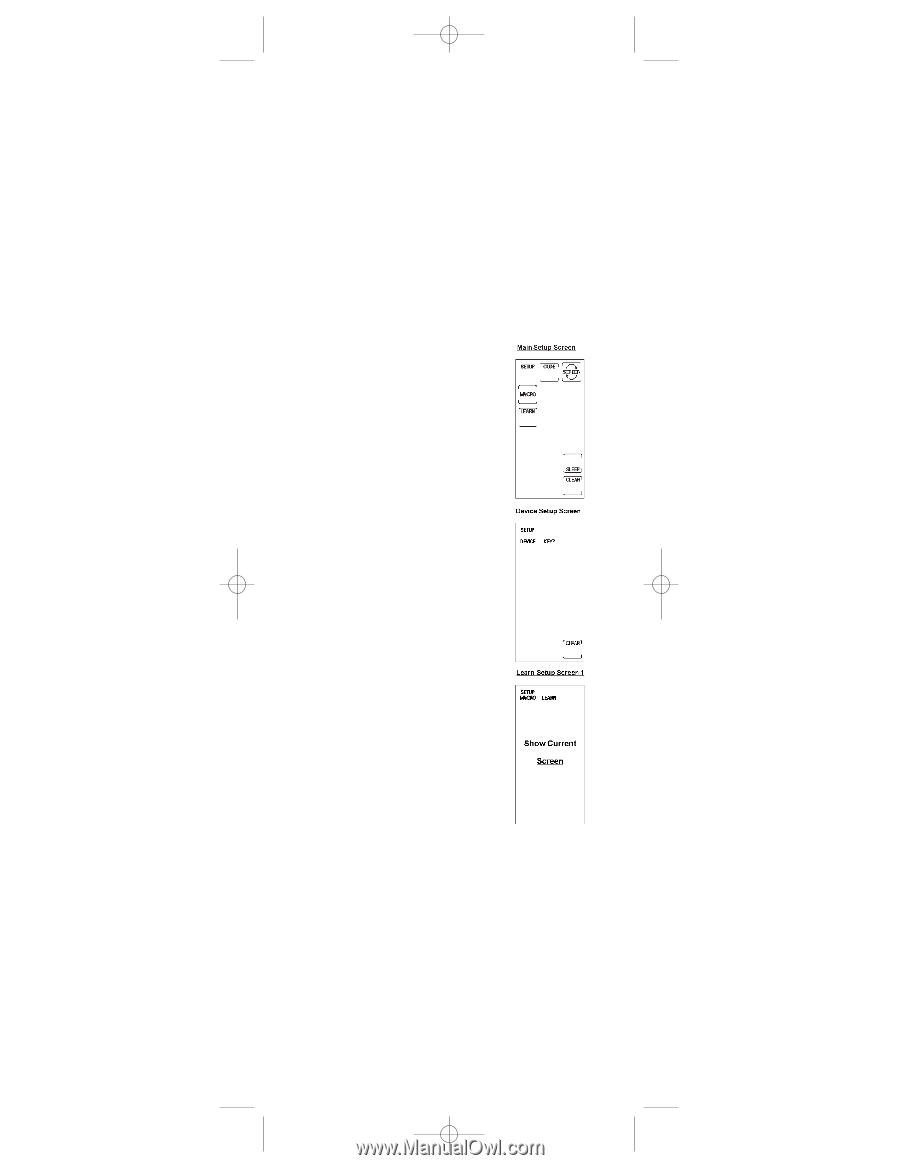RCA RCU900 User Guide - Page 18
Learn Commands continued, Clear All Stored Learned Commands, Under a Mode
 |
UPC - 079000322634
View all RCA RCU900 manuals
Add to My Manuals
Save this manual to your list of manuals |
Page 18 highlights
RCU900_IB_revC.qxp 12/3/02 9:45 Page 18 Learn Commands (continued) 11. To save and exit from the Learn routine, press and release the LCD OK key. The touchscreen returns to the Main Setup Screen. 12. The Learning process is now complete. 13. Press LCD CLEAR on the Main Setup Screen to exit Setup Mode. Note: Learned keys will beep twice when pressed if keypress beep is turned on. Clear All Stored Learned Commands Under a Mode If you want to clear all of the Learning commands under one mode, such as TV, VCR or DVD, follow these steps: 1. Press and hold the SETUP key on the rubber keypad until the LED indicator light remains on and the touchscreen shows the Main Setup Screen. This process takes approximately 2-3 seconds. 2. Release the SETUP key. 3. Press and release the LCD LEARN key. The LED indicator light blinks once to indicate acceptance of the keypress. 4. The touchscreen now shows the Device Setup Screen. Press and release the device key on the rubber keypad for the mode commands you want the RCU900 to clear (TV, VCR, SAT/CBL, etc.). The LED indicator light blinks once to indicate acceptance of the keypress. 5. The touchscreen now shows the Learn Setup Screen 1. Press and hold the SETUP key until the Main Setup Screen is displayed. All Learned commands that were previously stored under that mode are now cleared. 6. Press LCD CLEAR on the Main Setup Screen to exit Setup Mode. Master Clear Clearing all stored Learned commands is recommended before first-time Learning. To clear all Learned commands, follow these steps: 1. Press and hold the SETUP key on the rubber keypad until the LED indicator light remains on and the touchscreen shows the Main Setup Screen. This process takes approximately 2-3 seconds. 2. Release the SETUP key. 3. Press and hold the LCD LEARN key until the Main Setup Screen is displayed. This process takes approximately 5 seconds. 18