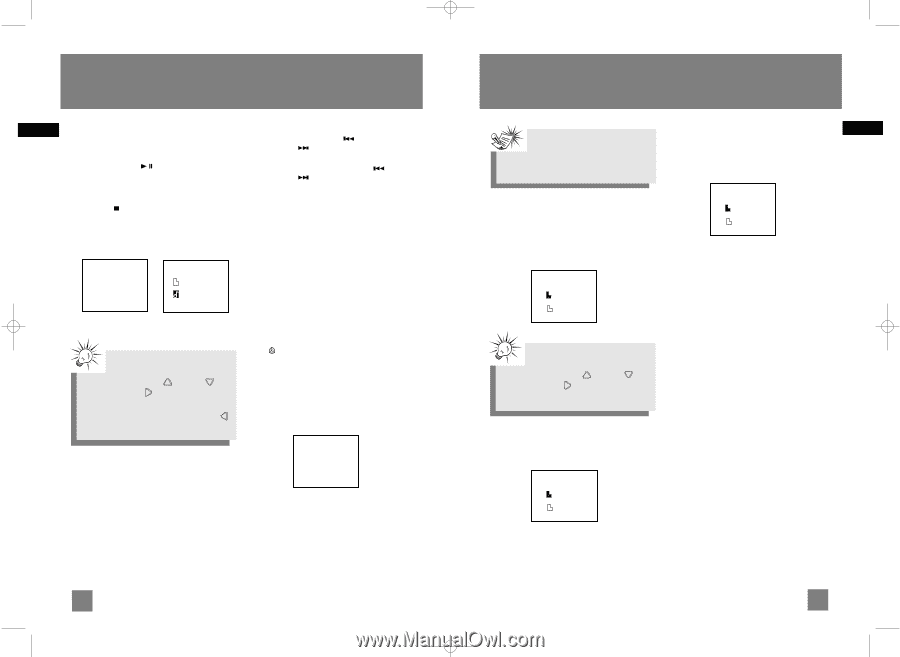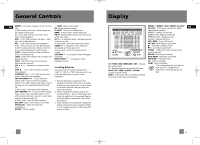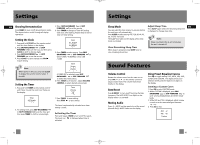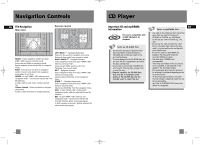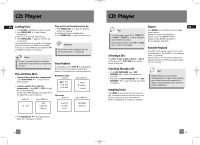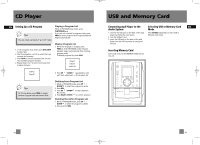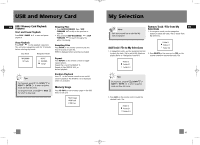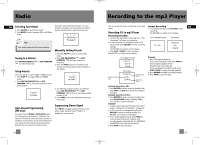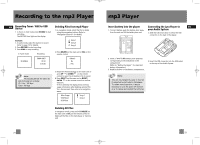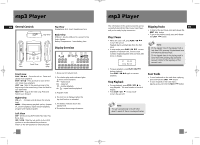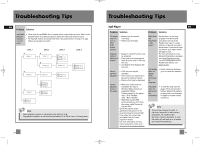RCA RS2052 User Manual - RS2052 - Page 12
My Selection, USB and Memory Card
 |
UPC - 044319402407
View all RCA RS2052 manuals
Add to My Manuals
Save this manual to your list of manuals |
Page 12 highlights
RS2052 EN 4/12/05 11:33 AM Page 24 USB and Memory Card EN USB / Memory Card Playback Features Start and Pause Playback Press PLAY / PAUSE playback. to start and pause Stop Playback Press STOP to stop playback operations. The unit enters navigation mode for 10 seconds before entering stop mode. Stop Mode Navigation Mode MP3/WMA 10 Tracks - ROOT RECORD Song 1 Tips: In stop mode, press UP , DOWN or RIGHT / ENTER to enter navigation mode and show disc menu. In navigation mode, press LEFT / BACK to return to stop mode. Skipping Files • Press SKIP BACKWARD / SKIP FORWARD to skip to the previous or next file. • Press and hold SKIP BACKWARD / SKIP FORWARD to search through a file while it is playing. Sampling Files Press INTRO on the remote control to play the first 10 seconds of each file. INTRO is displayed when sampling is activated. Repeat Press REPEAT on the remote control to toggle repeat options: Repeat the current file (REPEAT 1), Repeat all files (REPEAT ALL), or Normal playback. Random Playback Press on the remote control to turn on/off random playback. The SHUFFLE icon is displayed when it is activated. Memory Usage Press CD INFO to view memory usage on the USB device or SD card. Mem Usage 141M Used 115M Free My Selection Note: Each source mode has an individual My Selection playlist. Remove Track / File from My EN Selections 1. In navigation mode, use the navigation buttons to select the track / file to delete from My Selections. Add Track / File to My Selections 1. In navigation mode, use the navigation buttons to select the track / file to add to My Selections playlist (Refer to "Navigation Controls"). - Folder 2 Folder2.1 Folder 2.2 2. Press DELETE on the main unit or DEL on the remote control to remove the track / file. - Folder 2 Folder2.1 Folder 2.2 Tips: In stop mode, press UP , DOWN or RIGHT / ENTER to enter navigation mode and show disc menu. 2. Press ADD on the remote control to add the selected track / file. - Folder 2 Folder2.1 Folder 2.2 17 18