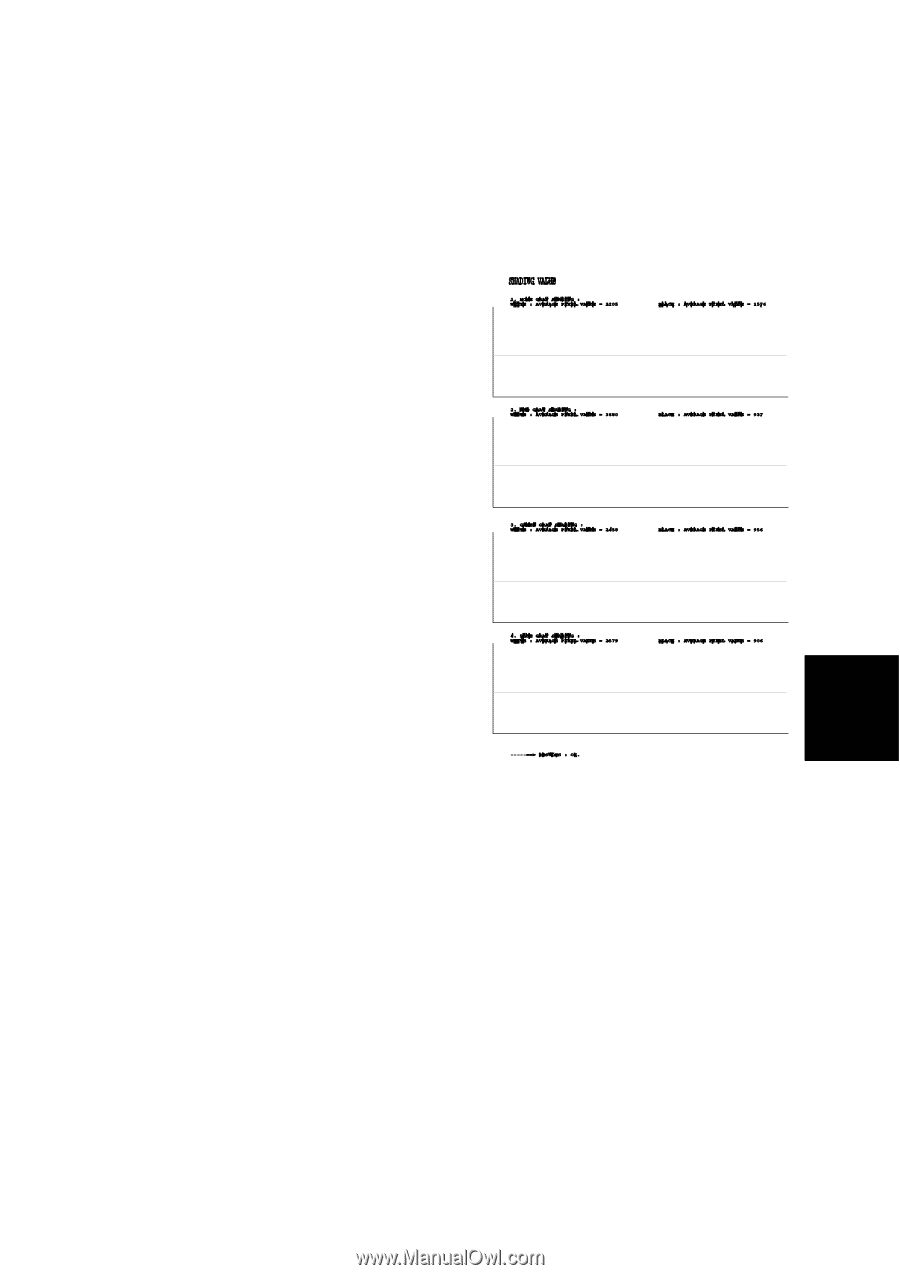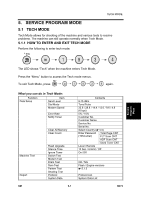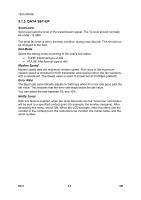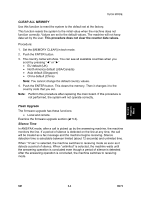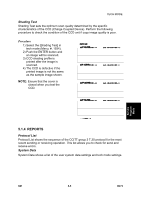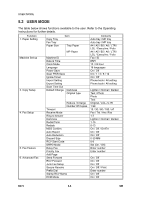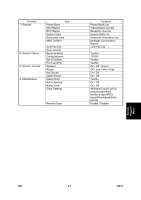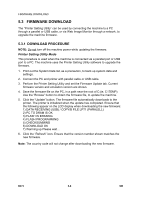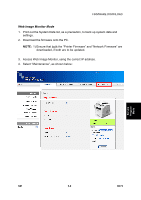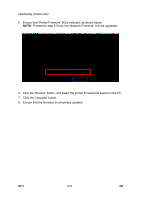Ricoh AC205 Service Manual - Page 141
REPORTS, Shading Test, Protocol List, System Data
 |
View all Ricoh AC205 manuals
Add to My Manuals
Save this manual to your list of manuals |
Page 141 highlights
TECH MODE Shading Test Shading Test sets the optimum scan quality determined by the specific characteristics of the CCD (Charge Coupled Device). Perform the following procedure to check the condition of the CCD unit if copy image quality is poor. Procedure 1) Select the [Shading Test] in tech mode (Menu, #, 1934). 2) Push the ENTER button and an image will be scanned. 3) CCD shading profile is printed after the image is scanned. 4) The CCD is defective if the printed image is not the same as the sample image shown. NOTE: Ensure that the cover is closed when you test the CCD. Service Program Mode B273S08.WMF 5.1.4 REPORTS Protocol List Protocol List shows the sequence of the CCITT group 3 T.30 protocol for the most recent sending or receiving operation. This list allows you to check for send and receive errors. System Data System Data shows a list of the user system data settings and tech mode settings. SM 5-5 B273