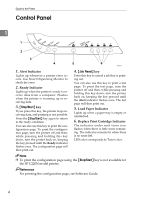Ricoh C220N Operating Instructions - Page 11
Guide to the Printer - toner cartridge
 |
UPC - 026649060052
View all Ricoh C220N manuals
Add to My Manuals
Save this manual to your list of manuals |
Page 11 highlights
1. Guide to the Printer Exterior: Front View ASH022S 1. Top Cover 6. Tray 1 Open this cover to replace the print cartridge. Up to 250 sheets of plain paper can be loaded. 2. Control Panel 7. Top Cover Open Lever Contains keys for printer control and indicators that shows the printer status. 3. Front Cover Open this cover to replace the waste toner bottle or remove jammed paper. To open this cover, pull the lever on the right side of the printer. 8. Standard tray extension Use this to support sheets that come out curled after they are printed. Flip open the extension by pushing down on the end that is toward the rear of the machine. 9. Stop Fences 4. Power Switch Use this switch to turn the power on and off. 5. Bypass Tray Load paper sheet by sheet. Use these to stop legal-size or A4-size prints falling behind the machine. For legal-size prints, raise the rear fence. For A4-size prints, raise the forward fence. 10. Standard Tray Output is stacked here with the print side down. 1