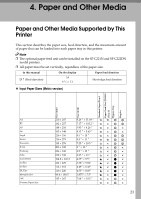Ricoh C220N Operating Instructions - Page 37
Setup, Rotate by 180, degrees, Orientation, Paper Type, Thickness g/m, Duplex, Enabled paper
 |
UPC - 026649060052
View all Ricoh C220N manuals
Add to My Manuals
Save this manual to your list of manuals |
Page 37 highlights
Paper Recommendations Paper Type Thickness (g/m2) Duplex Tray 1 Enabled paper feeding tray Tray 2 Note Bond Paper 105-160 Cardstock 105-160 Label Paper Envelope • The number of sheets that can be printed in one minute is approximately half that of plain paper. • If the paper thickness is outside the specified range, select Plain Paper (90-105 g/m2). • The number of sheets that can be printed in one minute is approximately half that of plain paper. • Paper thicker than 160g/m2 cannot be print- 4 ed. • The number of sheets that can be printed in one minute is approximately half that of plain paper. • The number of envelopes that can be printed in one minute is approximately half that of plain paper. • To prevent the envelopes becoming creased, go to the [Setup] tab and select [Rotate by 180 degrees] for [Orientation:] when printing. • If printed envelopes come out badly creased, load the envelopes in the opposite direction. Also, configure the printer driver to rotate the print object 180 degrees. • Load envelopes print side up in the paper tray. ASH120S 27