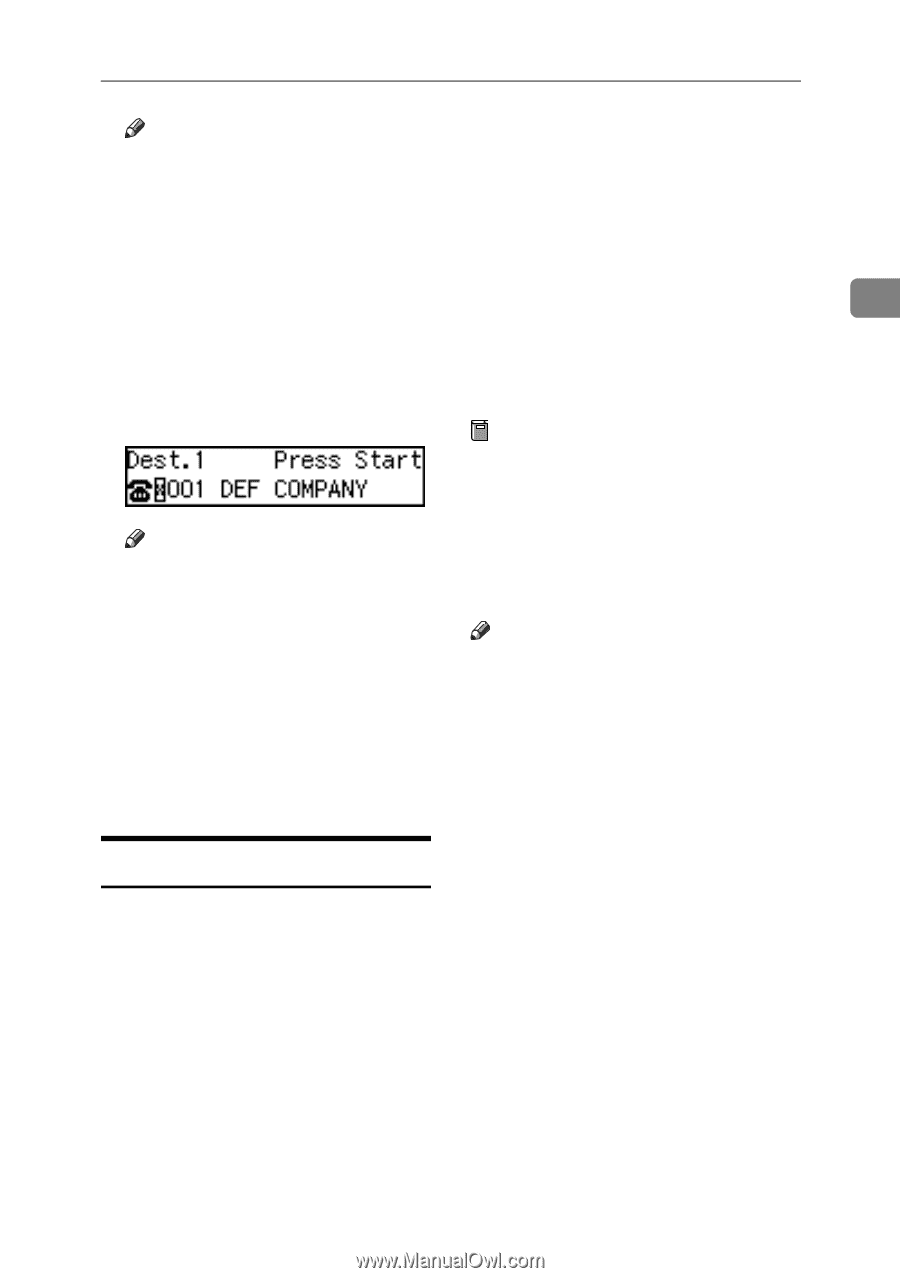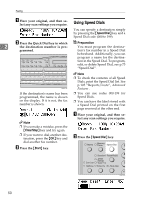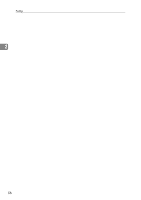Ricoh FAX4430NF Facsimile Reference [Basic Features] - Page 57
Using Group Dials
 |
View all Ricoh FAX4430NF manuals
Add to My Manuals
Save this manual to your list of manuals |
Page 57 highlights
Dialing Note ❖ When not programmed in a Quick Dial ❒ "Enter No." and "Search A/Z" are shown one after the other in the display above. If a search letter is programmed with a Speed Dial, you can find this number quickly using the Telephone Directory function. See p.44 "Telephone Directory", Advanced Features . Use the User Function key. Group Dial is assigned to {F3} as a de- fault. If this setting is changed, program the Group function in a User Function key ( {F1} to {F10} ). See p.101 "User Function Keys", Advanced Features . When you want to specify a destination, press the 2 User Function key with the Group function programmed in, and then C Enter the three digit code (000 to press the Group number with the 199) for the destination with the number keys. number keys. Preparation Note ❒ If the destination's name has been programmed, the name is shown on the display. If it is not, the fax number is shown. ❒ If you want to dial another destination, press the {OK} key and dial another fax number. ❒ If you make a mistake, press the {Clear/Stop} key and try again. D Press the {Start} key. You must program the destinations' fax numbers in a Group beforehand. Additionally, you can program the destination names and the Group name in the Group. To program, edit, or delete Groups, see p.79 "Groups". Note ❒ Quick Dials programmed for Groups cannot be used for any other function. ❒ To check the contents of all Groups, print the Group Dial list. See p.105 "Reports/Lists", Advanced Features . Using Group Dials ❒ You cannot use Immediate Transmission with Groups. You can only use Memory Transmission. You can store multiple destinations as a single Group and easily specify these destinations by selecting the Group. The method for specifying Groups differs according to the way they were programmed. ❒ You can store up to 250 destinations. If you register the same destination with a Speed Dial, Quick Dial, or number keys in different groups, it is only counted as one item. ❖ When programmed in a Quick Dial Press the Quick Dial key in which a Group is programmed. 51