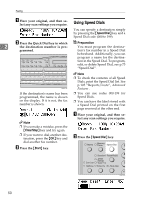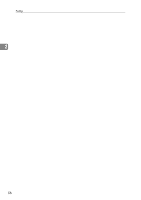Ricoh FAX4430NF Facsimile Reference [Basic Features] - Page 60
Reception Modes
 |
View all Ricoh FAX4430NF manuals
Add to My Manuals
Save this manual to your list of manuals |
Page 60 highlights
Faxing Reception Modes The machine can treat incoming fax messages and telephone calls in two ways. A Press the {User Tools} key. 2 ❖ Manual Receive Use this mode if your line is shared by a fax machine and a telephone but you want to answer all calls yourself and decide whether they are fax transmissions or telephone calls. The machine will ring continuous- ZHMS130E ly until you answer the call, so you have to be near the machine at all times. ❖ Auto Receive Use this mode if you have a dedicated fax line. The machine assumes all calls are fax transmissions. It will ring once to alert you of an incoming call, and then it starts receiving. Selecting the Reception Mode B Press 0 or 1 until " 2. Fax Fea- tures " is displayed. C Press the {OK} key. Select the Reception Mode using the following procedure. Note ❒ When the optional extra G3 interface unit is installed, only Auto Receive can be used with G3-2. ❒ You can assign the procedure of selecting the Reception Mode to a User Function key. See p.101 "User Function Keys", Advanced Features . When you press the User Function key in which it is assigned, proceed to step H in the following procedure. ❒ The optional handset is necessary to use this machine as a telephone. D Press 0 or 1 until " 3. Setup " is displayed. E Press the {OK} key. F Press 0 or 1 until " 4. Reception Mode " is displayed. 54