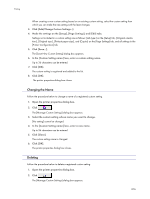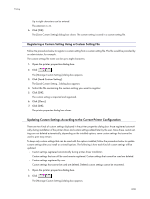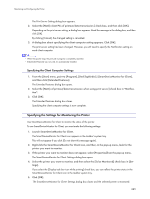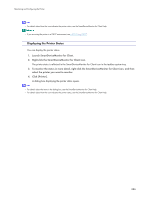Monitoring and Configuring the Printer
221
J0116601_1.01
Copyright © 2005, 2006
All rights reserved.
Monitoring and Configuring the Printer
Using the Status Monitor
............................................................................................................................................................
222
Receiving Notification of Print Job Status via the Status Monitor
...............................................................................
222
Using SmartDeviceMonitor for Client
.....................................................................................................................................
223
Monitoring Printers
..................................................................................................................................................................
224
Using Notification via SmartDeviceMonitor for Client
..................................................................................................
224
Specifying the Print Server
..........................................................................................................................................
224
Specifying the Client Computer Settings
.................................................................................................................
225
Specifying the Settings for Monitoring the Printer
..........................................................................................................
225
Displaying the Printer Status
.................................................................................................................................................
226
When Using IPP with SmartDeviceMonitor for Client
...................................................................................................
227
Using Web Browser
.....................................................................................................................................................................
228
Displaying Top Page
...............................................................................................................................................................
228
Menu
...........................................................................................................................................................................................
229
Checking the Printer Status
...................................................................................................................................................
230
Changing the Printer Settings
...............................................................................................................................................
230
Notifying the Printer Status by E-mail
.................................................................................................................................
230
Specifying Notification the Printer Status by E-mail
..............................................................................................
231
E-mail Transmission Function Group 1-4
..................................................................................................................
233
Recipient Setup
...............................................................................................................................................................
233
Email Transmission Function Alerts
............................................................................................................................
233
About the Web Browser Help
..............................................................................................................................................
234
Remote Maintenance via Telnet (mshell)
...............................................................................................................................
235
Procedure
...................................................................................................................................................................................
235
Telnet Setting Items
..................................................................................................................................................................
235
Display Status Information
...........................................................................................................................................
238
SNMP
..............................................................................................................................................................................................
240