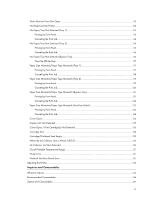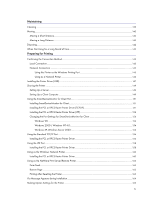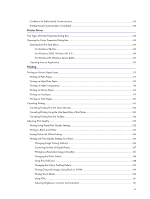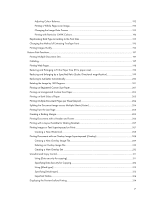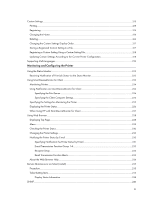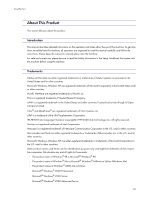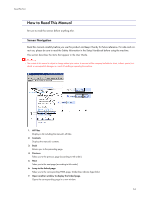9
Using a Printer Server
Preparing Printer Server
..............................................................................................................................................................
242
Printing notification via SmartDeviceMonitor for Client
................................................................................................
242
Setting the Print Server
.................................................................................................................................................
242
Setting a Client
...............................................................................................................................................................
243
Using NetWare
.............................................................................................................................................................................
244
Using Print Sever (NetWare 5.1, NetWare 6.5)
............................................................................................................
244
Using Print Sever (NetWare 5.1, NetWare 6.5 Pure IP Environment)
......................................................................
245
Using as a Remote Printer (NetWare 5.1, NetWare 6.5)
............................................................................................
247
Additional Information
Checking the Current Printer Driver Version
..........................................................................................................................
251
Software on the CD-ROM
..........................................................................................................................................................
252
Files
..............................................................................................................................................................................................
252
RPCS Raster Printer Drivers
...................................................................................................................................................
252
PCL Printer Drivers
...................................................................................................................................................................
253
SmartDeviceMonitor for Client
...........................................................................................................................................
254
Manuals (HTML files)
.............................................................................................................................................................
254
Cautions to Take When Using in a Network
........................................................................................................................
255
Connecting a Dial-up Router to a Network
......................................................................................................................
255
Configuring the Router
.................................................................................................................................................
255
Using DHCP
..............................................................................................................................................................................
255
Configuring SSL Encryption
.......................................................................................................................................................
257
SSL (Secure Sockets Layer) Encryption
.............................................................................................................................
257
User Settings for SSL (Secure Sockets Layer)
...................................................................................................................
257
Installing the Certificate Using SmartDeviceMonitor for Client
..................................................................................
258
Specifications
.................................................................................................................................................................................
259
Printer Body
...............................................................................................................................................................................
259
Option (Paper Feed Unit)
......................................................................................................................................................
261
Option (Bypass tray)
..............................................................................................................................................................
261
Electromagnetic Interference
.....................................................................................................................................................
263
Information about Installed Applications
...............................................................................................................................
264
expat
...........................................................................................................................................................................................
264
JPEG LIBRARY
...........................................................................................................................................................................
264
NetBSD
......................................................................................................................................................................................
264
Authors Name List
..........................................................................................................................................................
265
Samba(Ver 2.2.2-1.1)
............................................................................................................................................................
266