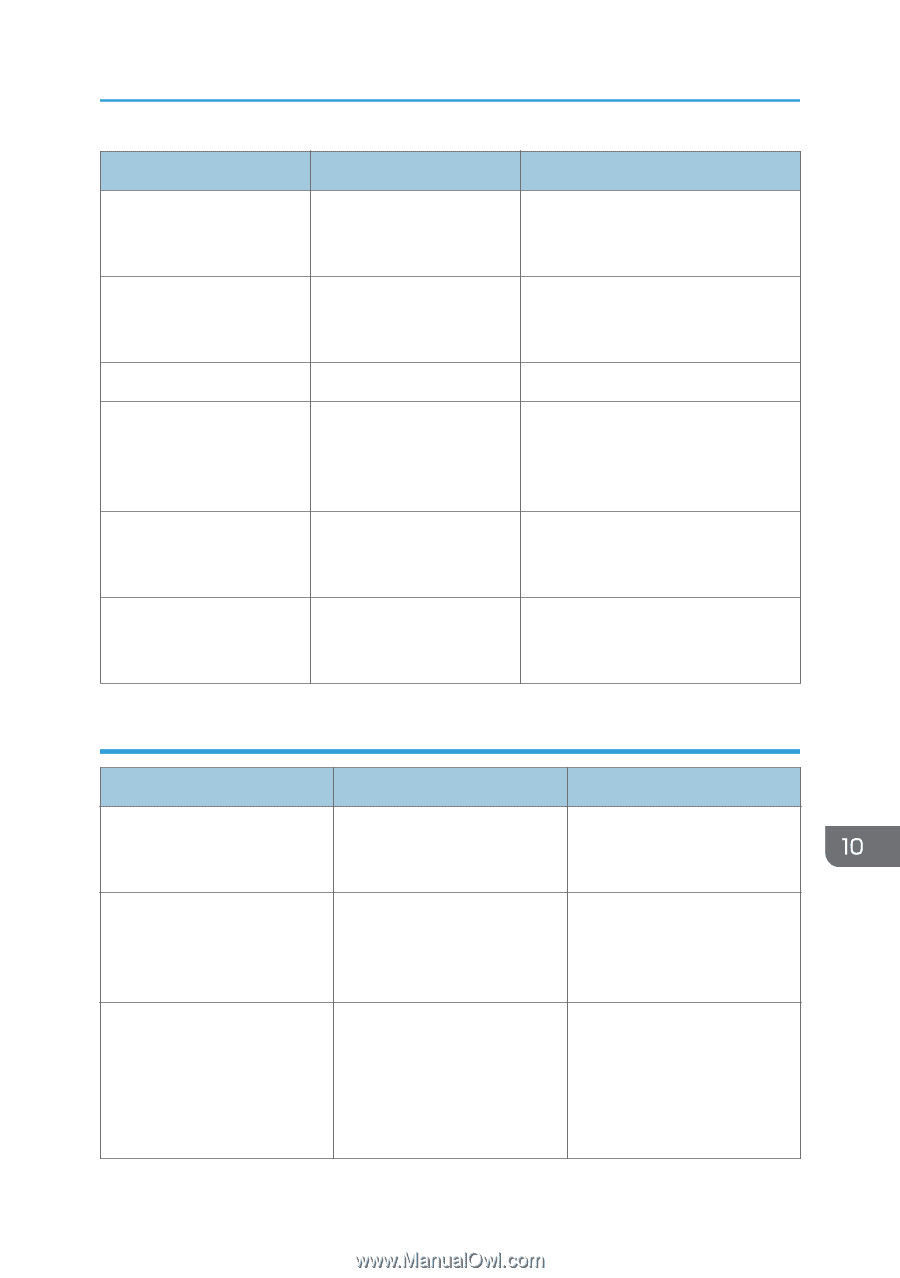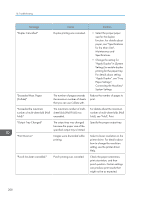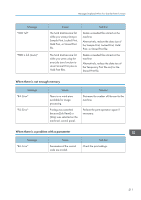Ricoh MP 4055 User Guide - Page 209
When there is a problem with the print settings, limitation, see Managing Print Volume
 |
View all Ricoh MP 4055 manuals
Add to My Manuals
Save this manual to your list of manuals |
Page 209 highlights
Messages Displayed When You Use the Printer Function Message "Collate Cancelled" "You reach the usage limit. This job has been cancelled." "Receiving data failed." "Sending data failed." "The selected paper size is not supported. This job has been cancelled." "The selected paper type is not supported. This job has been cancelled." Cause Solution Collate was canceled. Turn off the power, and then back on again. If the message appears again, contact your service representative. The number of pages the user is permitted to print has been exceeded. For details about print volume use limitation, see "Managing Print Volume per User", Security Guide. Data reception was aborted. Resend the data. The machine received a command to stop transmission from the printer driver. Check if the computer is working correctly. Job reset is automatically performed if the specified paper size is incorrect. Specify the correct paper size, and then print the file again. Job reset is automatically performed if the specified paper type is incorrect. Specify the correct paper type, and then print the file again. When there is a problem with the print settings Message "Booklet/Half Fold Error" "Classification Code is incorrect." "Classification Code is incorrect." Cause Solution The job was canceled because you specified invalid settings for saddle stitching or half fold. Check the settings for saddle stitching or half fold. The classification code has not been entered, or the classification code has been entered incorrectly. Enter the correct classification code. The classification code is not supported with the printer driver. Select [Optional] for classification code. For details about how to specify classification code settings, see "Configuring Classification Codes", Print. 207