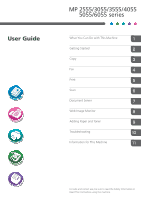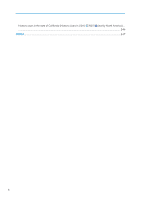Changing the Number of Sets
..................................................................................................................
105
Storing Data in the Document Server
...........................................................................................................
106
4. Fax
Basic Procedure for Transmissions (Memory Transmission)
.......................................................................
107
Registering a Fax Destination
...................................................................................................................
107
Deleting a Fax Destination
........................................................................................................................
109
Transmitting while Checking Connection to Destination (Immediate Transmission)
.................................
110
Canceling a Transmission
.............................................................................................................................
111
Canceling a Transmission Before the Original Is Scanned
....................................................................
111
Canceling a Transmission While the Original Is Being Scanned
..........................................................
111
Canceling a Transmission After the Original Is Scanned
.......................................................................
111
Storing a Document
.......................................................................................................................................
113
Sending Stored Documents
......................................................................................................................
114
Printing the Journal Manually
.......................................................................................................................
116
5. Print
Quick Install
....................................................................................................................................................
117
Displaying the Printer Driver Properties
........................................................................................................
118
Standard Printing
...........................................................................................................................................
119
When Using the PCL 6 Printer Driver
.......................................................................................................
119
Printing on Both Sides of Sheets
...................................................................................................................
120
When Using the PCL 6 Printer Driver
.......................................................................................................
120
Types of Two-sided Printing
......................................................................................................................
120
Combining Multiple Pages into Single Page
...............................................................................................
121
When Using the PCL 6 Printer Driver
.......................................................................................................
121
Types of Combine Printing
........................................................................................................................
121
Printing on Envelopes
....................................................................................................................................
123
Configuring Envelope Settings Using the Control Panel
........................................................................
123
Printing on Envelopes Using the Printer Driver
........................................................................................
123
Saving and Printing Using the Document Server
.........................................................................................
124
Storing Documents in Document Server
..................................................................................................
124
Managing Documents Stored in Document Server
................................................................................
125
Using the Quick Print Release Function
........................................................................................................
126
Using the Print/Scan(Memory Storage Device) Function
..........................................................................
128
3