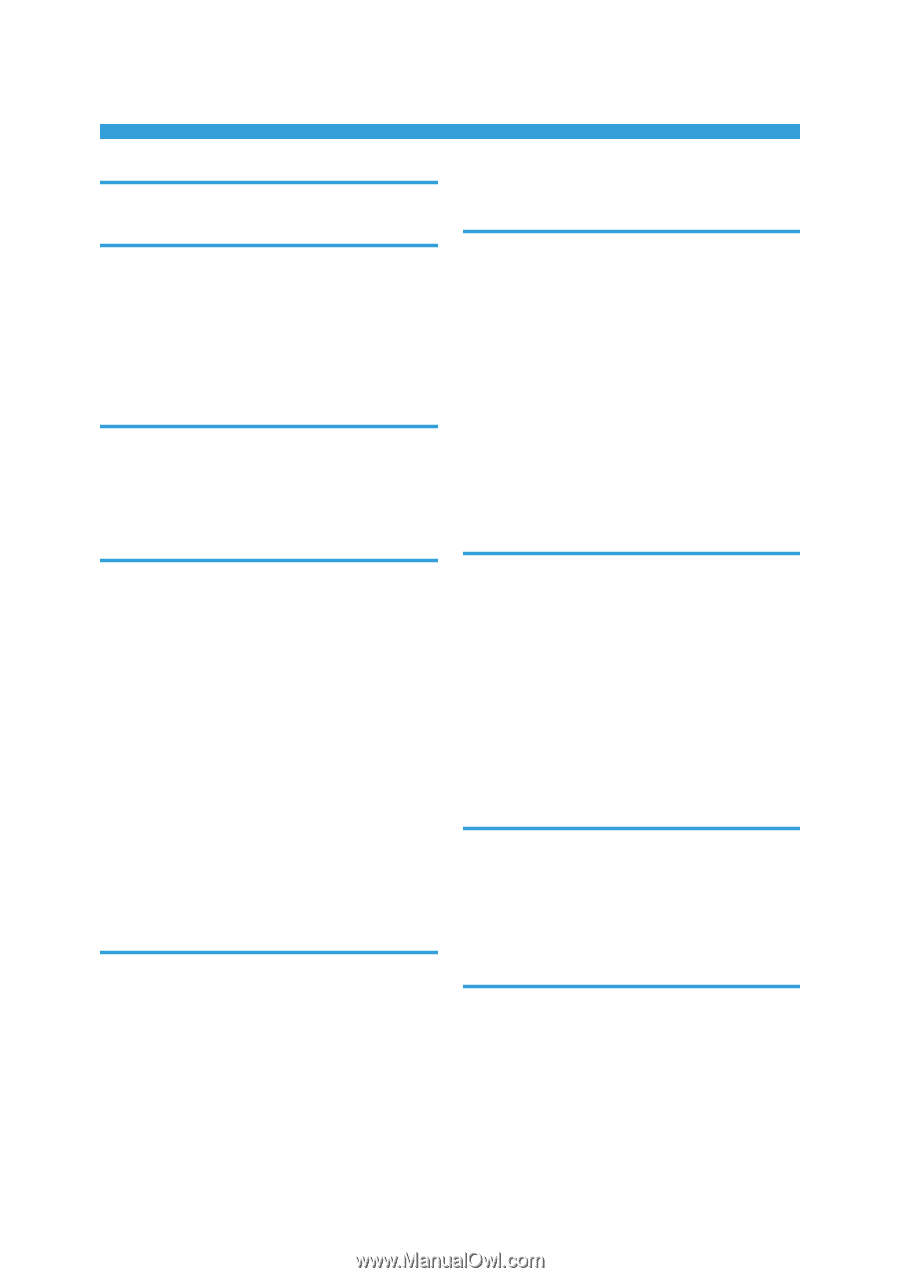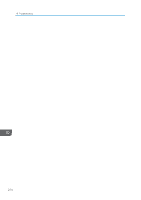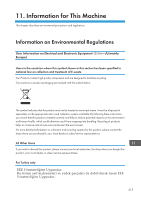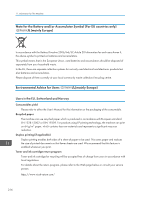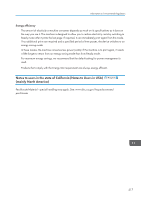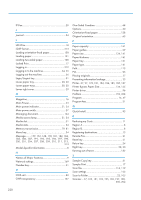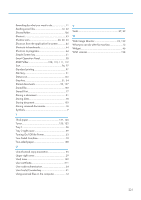INDEX
2 Sided Print
...........................................................
98
A
Address Book
...................................
13, 82, 83, 209
ADF
..............................................................
9, 27, 57
ADF's extender
......................................................
28
Authentication screen
............................................
54
Auto document feeder
.............................................
9
Auto Reduce / Enlarge
..................................
16, 61
B
Basic procedure
...........
79, 97, 105, 114, 119, 125
Beeping pattern
...................................................
158
Booklet
...................................................................
16
Bypass tray
..............................
29, 73, 74, 132, 134
C
Canceling a transmission
......................................
88
Check Status key
....................................
31, 34, 156
Clear key
................................................................
31
Combine
..........................................................
11, 16
Combine printing
...................................................
99
Combined copying
...............................................
67
Communicating indicator
......................................
31
Computer
.............................................................
201
Confidential File indicator
.....................................
31
Control panel
..................................................
28, 31
Copier
....................................................................
37
Copy orientation
....................................................
65
Copy/Document Server
.....................................
165
Custom size
............................................................
73
Custom size paper
..............................................
135
D
Data In indicator
.............................................
31, 34
Data security for copying
......................................
25
Destination
..................................................
113, 210
Display language
..................................................
36
Display panel
..................................................
31, 34
Distributed scan management
..............................
24
Document Server
............
12, 17, 78, 103, 104, 125
DSM
.......................................................................
24
Duplex
....................................................................
16
Duplex Copy
...................................................
11, 63
Duplex unit
.............................................................
29
E
E-mail address
.....................................................
118
E-mail destination
.......................................
115, 117
E-mail transmission
................................................
20
Embedding text information
..................................
22
Energy Saver key
..................................................
31
Enter key
.................................................................
31
Envelope
................................
74, 75, 101, 102, 147
Error log
...............................................................
181
Error report
..........................................................
181
Exposure glass
................................................
27, 57
Extender
.................................................................
29
External Options
....................................................
30
F
Facsimile
.................................................
37, 79, 168
Fax destination
................................................
82, 83
Fax indicator
..........................................................
34
Fax Received indicator
.........................................
31
File type
................................................................
122
Finisher
...................................................................
28
Finisher shift tray
....................................................
28
Frequently-used settings
........................................
14
Front cover
.............................................................
28
Function key
...........................................................
31
H
Hold Print
................................................................
17
Home key
........................................................
31, 34
Home screen
.......................
15, 37, 39, 42, 43, 209
Home screen image
..............................................
37
How to Read the Manuals
......................................
7
I
Immediate transmission
..................................
85, 86
Indicator
...............................................................
156
Information screen
.................................................
11
Initial settings
..........................................................
14
Internal tray 1
........................................................
28
Internal tray 2
........................................................
30
Interrupt key
...........................................................
31
219