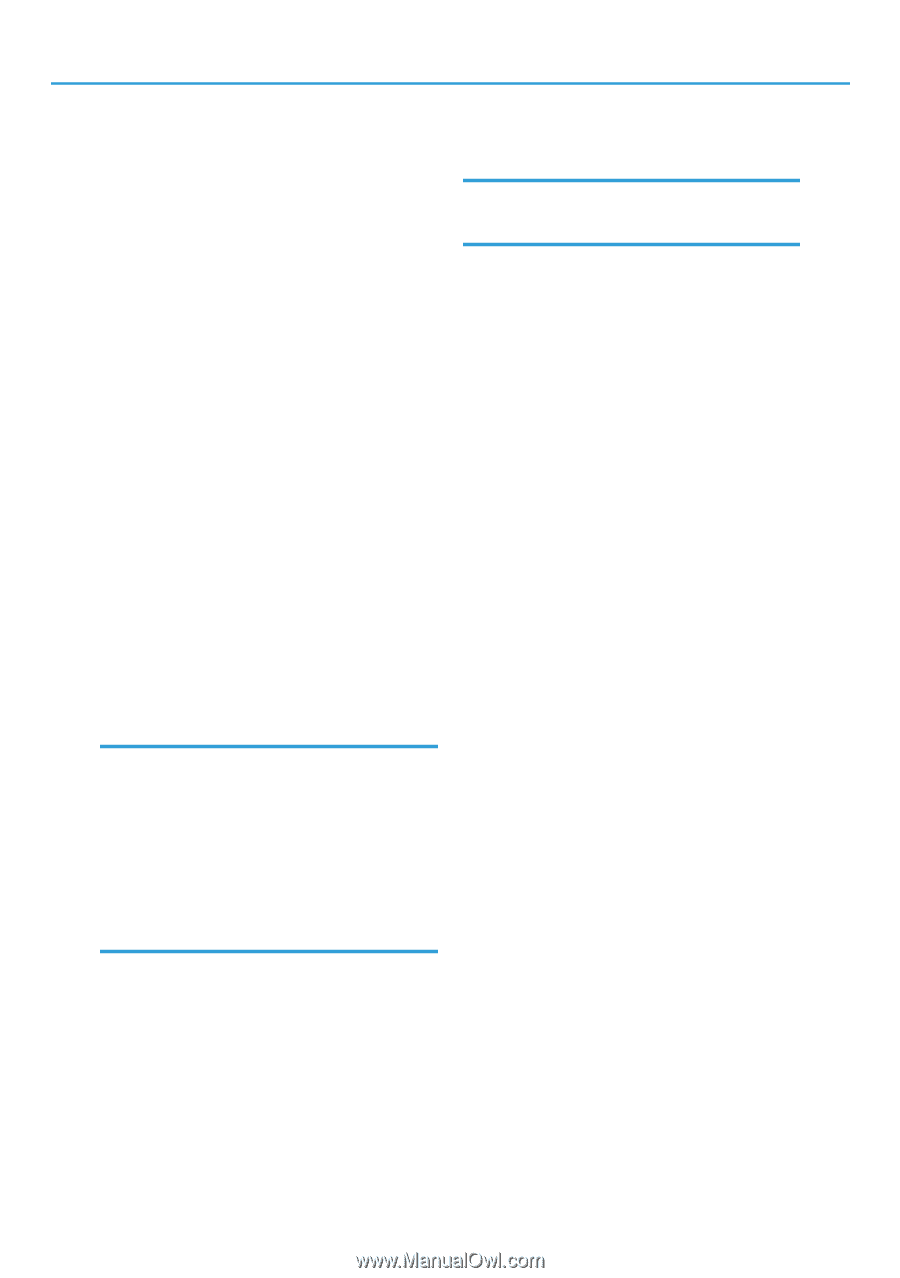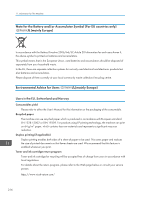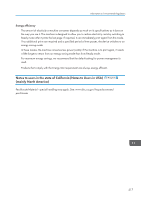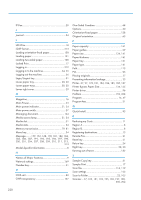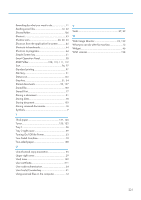Searching by what you want to do
......................
11
Sending scan files
...........................................
12, 22
Shared folder
.......................................................
106
Shortcut
..................................................................
43
Shortcut icon
.............................................
38, 39, 43
Shortcuts from the application list screen
............
45
Shortcuts to bookmarks
.........................................
44
Shortcuts to programs
...........................................
44
Simple Screen key
.................................................
31
Smart Operation Panel
.........................................
30
SMB Folder
................................
108, 110, 111, 112
Sort
...................................................................
76, 77
Standard printing
...................................................
97
Start key
.................................................................
31
Status icon
............................................................
155
Stop key
...........................................................
31, 34
Stored documents
.........................................
92, 127
Stored file
.............................................................
120
Stored Print
.............................................................
17
Storing a document
...............................................
91
Storing data
...........................................................
78
Storing document
................................................
103
Storing received documents
.................................
18
Symbols
....................................................................
7
T
Thick paper
.................................................
137, 146
Toner
............................................................
150, 152
Tray 1
.....................................................................
28
Tray 2 right cover
..................................................
29
Turning On/Off the Power
...................................
53
Two-Sided Combine
.............................................
70
Two-sided paper
.................................................
138
U
Unauthorized copy prevention
............................
25
Upper right cover
..................................................
29
Used toner
...........................................................
152
User certificate
.....................................................
211
User code authentication
......................................
54
User Tools/Counter key
.......................................
31
Using scanned files on the computer
...................
12
V
Vents
.................................................................
27, 29
W
Web Image Monitor
....................................
24, 129
What you can do with this machine
.....................
15
Widget
...................................................................
46
WSD scanner
......................................................
198
221