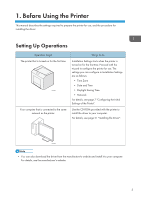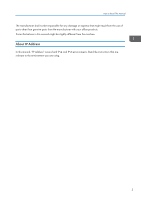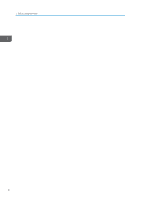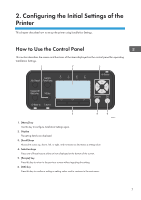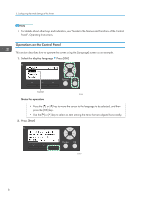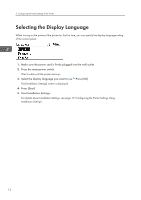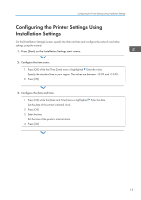Ricoh P C600 Setup Guide - Page 10
Operations on the Control Panel, Panel, Operating Instructions.
 |
View all Ricoh P C600 manuals
Add to My Manuals
Save this manual to your list of manuals |
Page 10 highlights
2. Configuring the Initial Settings of the Printer • For details about other keys and indicators, see "Guide to the Names and Functions of the Control Panel", Operating Instructions. Operations on the Control Panel This section describes how to operate the screen using the [Language] screen as an example. 1. Select the display language Press [OK] Cursor EGA202 Notes for operation • Press the [ ] or [ ] key to move the cursor to the language to be selected, and then press the [OK] key. • Use the [ ] or [ ] key to select an item among the items that are aligned horizontally. 2. Press [Start] EGA203 8

•
For details about other keys and indicators, see "Guide to the Names and Functions of the Control
Panel", Operating Instructions.
Operations on the Control Panel
This section describes how to operate the screen using the [Language] screen as an example.
1.
Select the display language
Press [OK]
Cursor
EGA202
Notes for operation
•
Press the [
] or [
] key to move the cursor to the language to be selected, and then
press the [OK] key.
•
Use the [
] or [
] key to select an item among the items that are aligned horizontally.
2.
Press [Start]
EGA203
2. Configuring the Initial Settings of the Printer
8