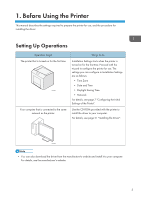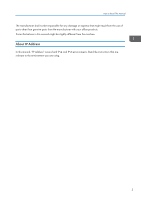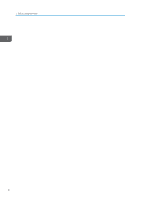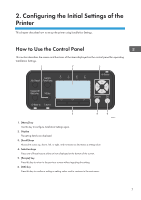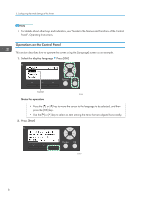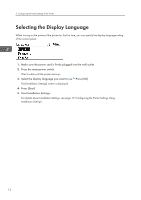Ricoh P C600 Setup Guide - Page 9
Configuring the Initial Settings of the Printer, How to Use the Control Panel
 |
View all Ricoh P C600 manuals
Add to My Manuals
Save this manual to your list of manuals |
Page 9 highlights
2. Configuring the Initial Settings of the Printer This chapter describes how to set up the printer using Installation Settings. How to Use the Control Panel This section describes the names and functions of the items displayed on the control panel for operating Installation Settings. 1 2 3 4 5 1. [Menu] key Use this key to configure Installation Settings again. 2. Display The setting details are displayed. 3. [Scroll] keys Moves the cursor up, down, left, or right, and increases or decreases a setting value. 4. Selection keys Press one of these keys to select an item displayed at the bottom of the screen. 5. [Escape] key Press this key to return to the previous screen without applying the setting. 6. [OK] key Press this key to confirm a setting or setting value, and to continue to the next menu. 6 EGA201 7