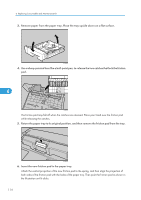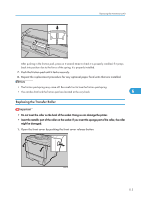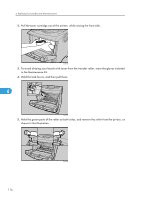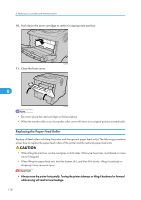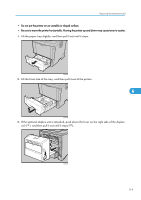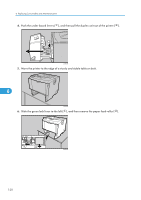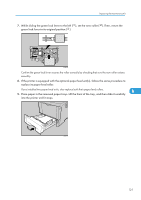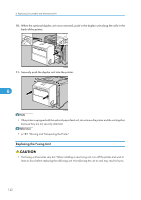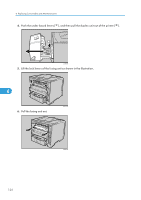Ricoh SP4100N Operating Instructions - Page 121
Do not put the printer on an unstable or sloped surface.
 |
UPC - 026649027994
View all Ricoh SP4100N manuals
Add to My Manuals
Save this manual to your list of manuals |
Page 121 highlights
Replacing the Maintenance Kit • Do not put the printer on an unstable or sloped surface. • Be sure to move the printer horizontally. Moving the printer up and down may cause toner to scatter. 1. Lift the paper tray slightly, and then pull it out until it stops. AUB108S 2. Lift the front side of the tray, and then pull it out of the printer. 6 AUB109S 3. If the optional duplex unit is attached, push down the lever on the right side of the duplex unit ( ), and then pull it out until it stops ( ). AUB318S 119
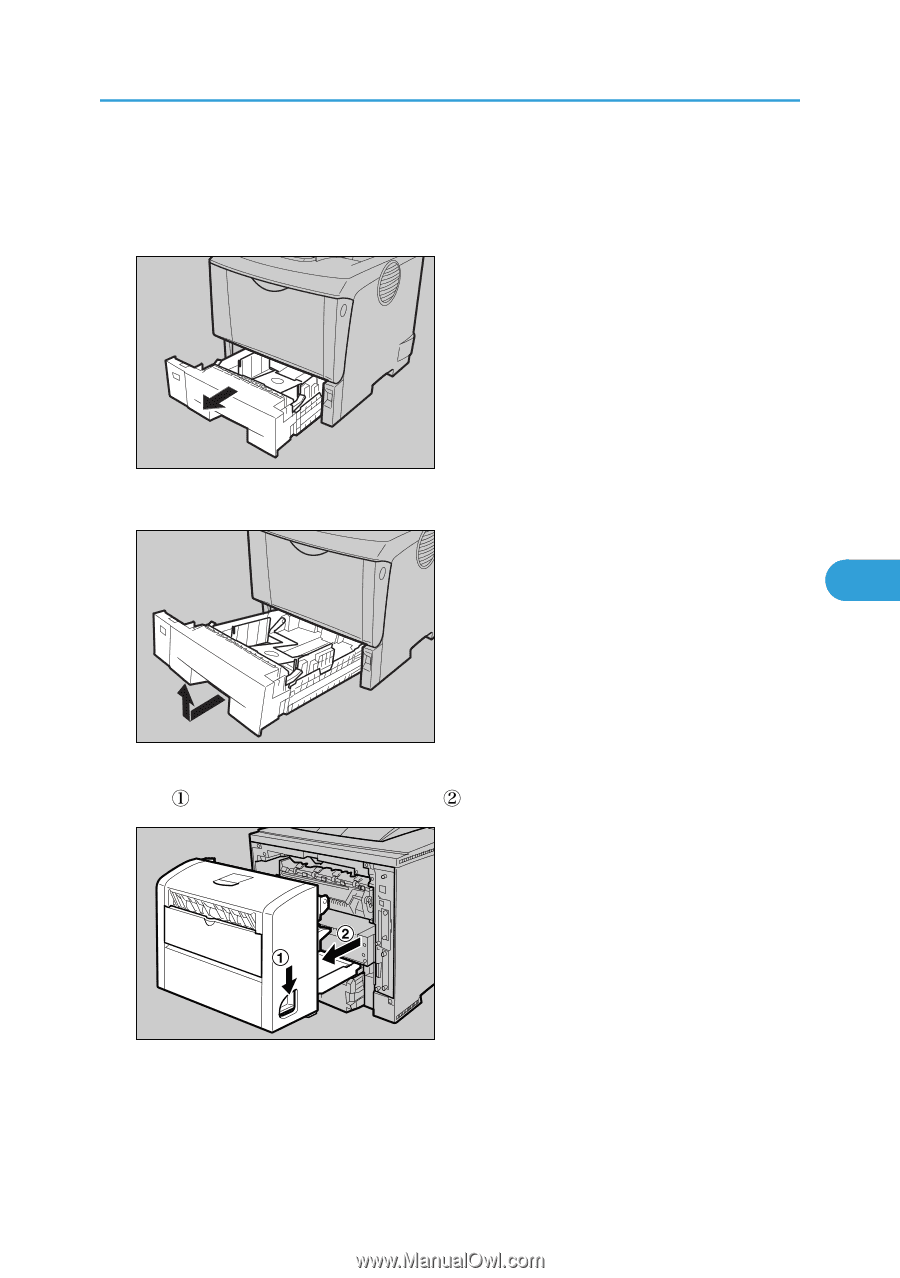
•
Do not put the printer on an unstable or sloped surface.
•
Be sure to move the printer horizontally. Moving the printer up and down may cause toner to scatter.
1.
Lift the paper tray slightly, and then pull it out until it stops.
AUB108S
2.
Lift the front side of the tray, and then pull it out of the printer.
AUB109S
3.
If the optional duplex unit is attached, push down the lever on the right side of the duplex
unit (
), and then pull it out until it stops (
).
AUB318S
Replacing the Maintenance Kit
119
6