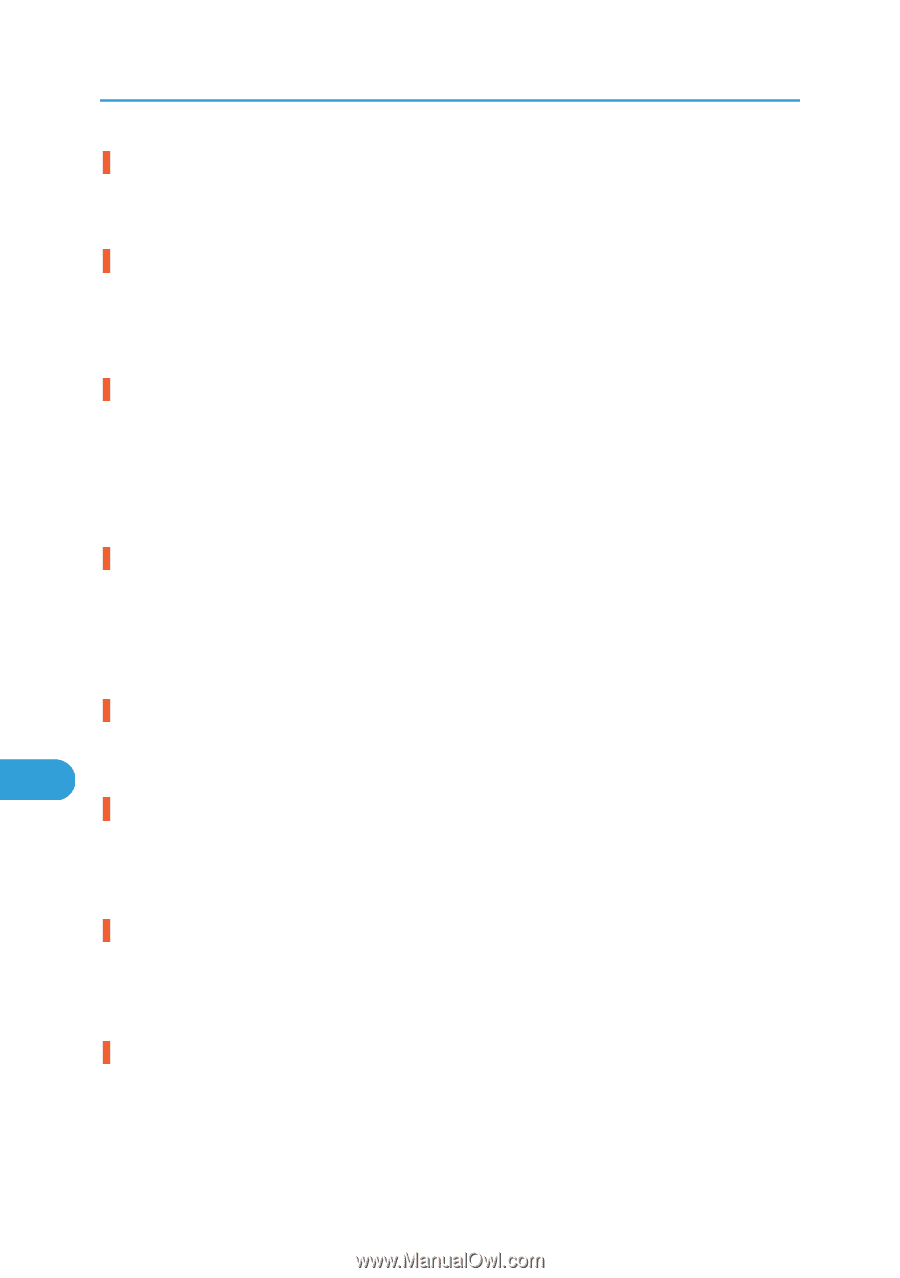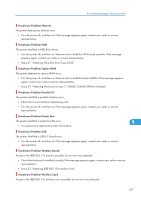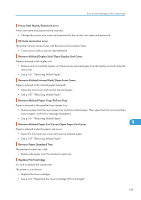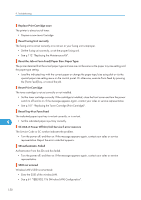Ricoh SP4100N Operating Instructions - Page 152
SC XXX-X Power Off On/Call Service if error reoccurs - reset print cartridge error
 |
UPC - 026649027994
View all Ricoh SP4100N manuals
Add to My Manuals
Save this manual to your list of manuals |
Page 152 highlights
9. Troubleshooting Replace Print Cartridge soon The printer is almost out of toner. • Prepare a new toner Cartridge. Reset Fusing Unit correctly The fusing unit is not set correctly or is not set, or your fusing unit is improper. • Set the fusing unit correctly, or set the proper fusing unit. • See p.112 "Replacing the Maintenance Kit". Reset the Job or Form Feed/Paper Size: Paper Type: The printer detected that the actual paper type and size are not the same as the paper tray size setting and the paper type setting. • Load the indicated tray with the correct paper or change the paper type/size using dial or via the special paper size setting menu on the control panel. Or otherwise, execute Form Feed by pressing the [Form Feed] key, or cancel the job. Reset Print Cartridge The toner cartridge is not set correctly or not installed. • Set the toner cartridge correctly. If the cartridge is installed, close the front cover and turn the power switch to off and to on. If the message appears again, contact your sales or service representative. • See p.107 "Replacing the Toner Cartridge (Print Cartridge)". Reset Tray # or Form Feed The indicated paper input tray is not set correctly, or is not set. 9 • Set the indicated paper input tray correctly. SC XXX-X Power Off On/Call Service if error reoccurs The Service Code or SC number indicates the problem. • Turn the power off, and then on. If the message appears again, contact your sales or service representative. Report the error code that appears. SD authenticatn. Failed Authentication from the SD card has failed. • Turn the power off, and then on. If the message appears again, contact your sales or service representative. SSID not entered Wireless LAN's SSID is not entered. • Enter the SSID of the wireless LAN. • See p.61 "IEEE 802.11b (Wireless LAN) Configuration". 150