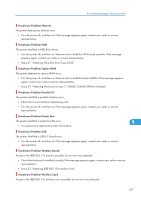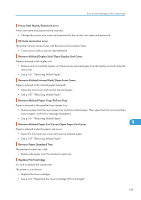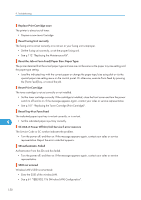Ricoh SP4100N Operating Instructions - Page 151
Remove Misfeed Paper Exit Cover/Open Paper Exit Cover - internal path
 |
UPC - 026649027994
View all Ricoh SP4100N manuals
Add to My Manuals
Save this manual to your list of manuals |
Page 151 highlights
Error & Status Messages on the Control Panel Proxy User Name/Password error Proxy user name and password are incorrect. • Change the current user name and password to the correct user name and password. RC Gate connection error The printer cannot communicate with Remote Communication Gate. • Contact your sales or service representative. Remove Misfeed Duplex Unit/Open Duplex Unit Cover Paper is jammed in the duplex unit. • Remove and re-install the duplex unit. Remove any jammed paper from the duplex unit and under the rear cover. • See p.167 "Removing Misfed Paper". Remove Misfeed Internal Path/Open Front Cover Paper is jammed in the internal paper feed path. • Open the front cover and remove jammed paper. • See p.167 "Removing Misfed Paper". Remove Misfeed Paper Tray/Pull out Tray Paper is jammed in the specified input paper tray. • Remove paper from the input paper tray and then reload paper. Then open the front cover and then close it again, so the error message disappears. • See p.167 "Removing Misfed Paper". Remove Misfeed Paper Exit Cover/Open Paper Exit Cover 9 Paper is jammed under the paper exit cover. • Open the front and rear cover and remove jammed paper. • See p.167 "Removing Misfed Paper". Remove Paper Standard Tray The standard output tray is full. • Remove the paper from the standard output tray. Replace Print Cartridge It is time to replace the waste toner. The printer is out of toner. • Replace the toner cartridge. • See p.107 "Replacing the Toner Cartridge (Print Cartridge)". 149