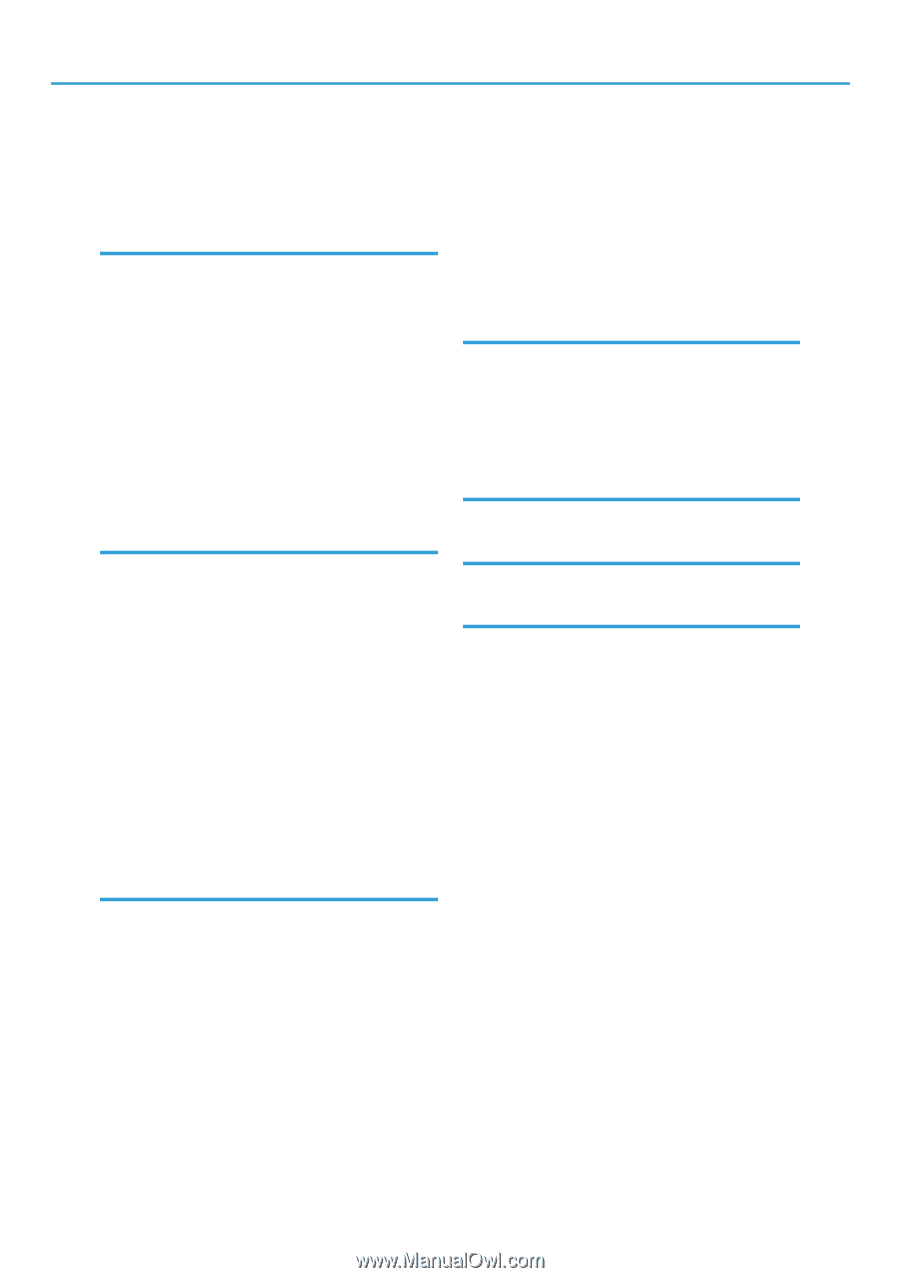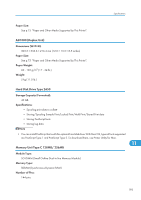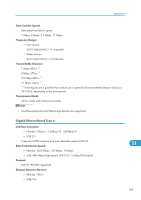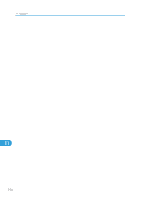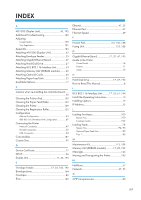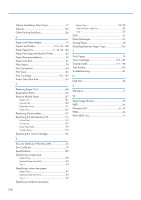Option Installation Flow Chart
.............................
17
Options
................................................................
192
Other Printing Problems
......................................
156
P
Paper and Other Media
.......................................
75
Paper Feed Roller
..............................
118, 132, 188
Paper Feed Unit
...............................
17, 22, 85, 192
Paper Not Supported by this Printer
....................
82
Paper Recommendations
......................................
78
Paper Size Dial
......................................................
91
Plain Paper
.............................................................
78
Port Connection
...................................................
154
Print Area
...............................................................
83
Print Cartridge
.............................................
107, 187
Printer Does Not Print
..........................................
153
R
Reducing Paper Curl
...........................................
144
Registration Roller
...............................................
135
Remove Misfed Paper
.........................................
167
Duplex Unit
......................................................................
181
Internal Path
.....................................................................
169
Paper Exit Cover
.............................................................
171
Paper Tray
.......................................................................
167
Replacing Consumables
.....................................
107
Replacing the Maintenance Kit
..........................
112
Friction Pad
......................................................................
113
Fusing Unit
.......................................................................
122
Paper Feed Roller
............................................................
118
Transfer Roller
.................................................................
115
Replacing the Toner Cartridge
...........................
107
S
Security Method of Wireless LAN
.......................
65
Site Certificate
........................................................
70
Specifications
......................................................
189
Specifying a paper type
Bypass Tray
........................................................................
99
Optional Paper Feed Unit
.................................................
93
Tray 1
..................................................................................
93
Specifying custom size paper
Bypass Tray
........................................................................
97
Optional Paper Feed Unit
.................................................
92
Tray 1
..................................................................................
92
Specifying standard size paper
Bypass Tray
................................................................
94, 96
Optional Paper Feed Unit
.................................................
85
Tray 1
..................................................................................
85
SSID
........................................................................
63
Status Messages
..................................................
145
Storing Paper
.........................................................
78
Switching Between Paper Trays
.........................
105
T
Thick Paper
.............................................................
79
Toner Cartridge
..........................................
107, 187
Transfer Roller
.............................................
115, 188
Tray Priority
..........................................................
105
Troubleshooting
...................................................
145
U
USB Port
.................................................................
50
V
VM Card
................................................................
17
W
Web Image Monitor
.............................................
70
WEP
........................................................................
65
Wireless LAN
..................................................
61, 65
WPA
.......................................................................
66
WPA (802.1X)
......................................................
70
198