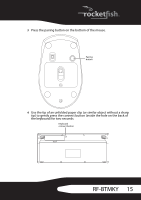Rocketfish RF-BTMKY User Manual (English) - Page 15
the keyboard for two seconds., tip to gently press the connect button inside the hole on the back
 |
View all Rocketfish RF-BTMKY manuals
Add to My Manuals
Save this manual to your list of manuals |
Page 15 highlights
3 Press the pairing button on the bottom of the mouse. Pairing button 4 Use the tip of an unfolded paper clip (or similar object without a sharp tip) to gently press the connect button (inside the hole on the back of the keyboard) for two seconds. Keyboard connect button Connect RF-BTMKY 15

15
RF-BTMKY
3
Press the pairing button on the bottom of the mouse.
4
Use the tip of an unfolded paper clip (or similar object without a sharp
tip) to gently press the connect button (inside the hole on the back of
the keyboard) for two seconds.
Pairing
button
Connect
Keyboard
connect button