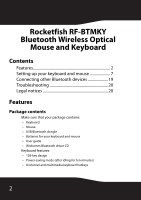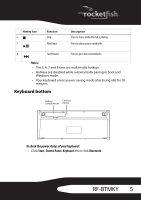Rocketfish RF-BTMKY User Manual (English) - Page 3
Rf-btmky - keyboard
 |
View all Rocketfish RF-BTMKY manuals
Add to My Manuals
Save this manual to your list of manuals |
Page 3 highlights
Optical mouse features: • Scroll wheel and two buttons • Power-saving mode • LED indicator The USB Bluetooth dongle supports: • Bluetooth specification 1.2 and 2.0 • This keyboard and mouse • The following Bluetooth devices: • Generic Access Profile (GAP) • Generic Object Exchange Profile (GOEP) • Serial Port Profile (SPP) • File Transfer Profile (FTP) • Object Push Profile (OPP) • Dial-up Networking Profile (DUN) • Synchronization Profile (SYNC) • Fax Profile (FAX) • Personal Area Networking Profile (PAN) • Human Interface Device Profile (HID) • Headset/Audio Gateway Profile (HSP) • Hardcopy Cable Replacement Profile (HCRP) • Basic Imaging Profile (BIP) • Basic Printing Profile (BPP) • Generic Audio Video Distribution Profile (GAVDP) • Advanced Audio Distribution Profile (A2DP) • Audio Video Remote Control Profile (AVRCP) Note: For information on connection settings for Bluetooth devices, see the Bluetooth help file in the My Bluetooth Places window. Click the My Bluetooth Places icon on your Windows desktop. In the window that opens, click Help, then click Bluetooth Help Topics. For information on security codes and special instructions on particular Bluetooth devices, see the manufacturer's documentation. RF-BTMKY 3