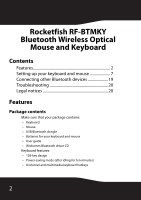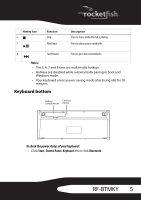Rocketfish RF-BTMKY User Manual (English) - Page 5
Keyboard bottom, To check the power status of your keyboard - bluetooth
 |
View all Rocketfish RF-BTMKY manuals
Add to My Manuals
Save this manual to your list of manuals |
Page 5 highlights
Hotkey Icon 6 7 Function Stop Play/Pause Description Press to stop a media file that is playing. Press to play or pause a media file. 8 Fast forward Press to go to the next media file. Notes: • The 5, 6, 7 and 8 keys are multimedia hotkeys. • Hotkeys are disabled while automatically pairing in boot and Windows mode. • Your keyboard enters power-saving mode after being idle for 10 minutes. Keyboard bottom Battery Connect compartment button Connect To check the power status of your keyboard: • Click Start, Control Panel, Keyboard, then click Bluetooth. RF-BTMKY 5

5
RF-BTMKY
Notes:
•
The 5, 6, 7 and 8 keys are multimedia hotkeys.
•
Hotkeys are disabled while automatically pairing in boot and
Windows mode.
•
Your keyboard enters power-saving mode after being idle for 10
minutes.
Keyboard bottom
To check the power status of your keyboard:
•
Click
Start
,
Control Panel
,
Keyboard
, then click
Bluetooth
.
6
Stop
Press to stop a media file that is playing.
7
Play/Pause
Press to play or pause a media file.
8
Fast forward
Press to go to the next media file.
Hotkey Icon
Function
Description
Connect
Battery
compartment
Connect
button