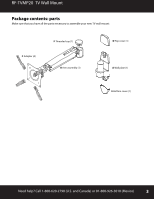Rocketfish RF-TVMP20 User Manual (English)
Rocketfish RF-TVMP20 Manual
 |
View all Rocketfish RF-TVMP20 manuals
Add to My Manuals
Save this manual to your list of manuals |
Rocketfish RF-TVMP20 manual content summary:
- Rocketfish RF-TVMP20 | User Manual (English) - Page 1
RF-TVMP20 TV Wall Mount For wood-stud and concrete wall installations Safety information and specifications 2 Tools needed 2 Package contents: parts 3 Package contents: hardware 4 Installation instructions 5 Assembly Guide Before using your new product, please read these instructions to - Rocketfish RF-TVMP20 | User Manual (English) - Page 2
RF-TVMP20 TV Wall Mount Safety information and specifications IMPORTANT SAFETY INSTRUCTIONS SAVE THESE INSTRUCTIONS CAUTION: Do not use this product for any purpose not explicitly specified by Rocketfish www.rocketfishproducts.com For customer service, call: 1-800-620-2790 to must support 4 times - Rocketfish RF-TVMP20 | User Manual (English) - Page 3
RF-TVMP20 TV Wall Mount Package contents: parts Make sure that you have all the parts necessary to assemble your new TV wall mount: C Adapter (4) F Threaded cap (1) B - Rocketfish RF-TVMP20 | User Manual (English) - Page 4
RF-TVMP20 TV Wall Mount Package contents: hardware Make sure that you have all the hardware necessary to assemble your new TV wall mount: TV Hardware Bag - Rocketfish RF-TVMP20 | User Manual (English) - Page 5
RF-TVMP20 TV Wall Mount Installation instructions STEP 1- Select screws 1 Select the screws for your TV to secure the brackets to your TV. If you encounter resistance, stop immediately and contact customer service. Using hardware that is too long may damage your TV. However, using a screw that is - Rocketfish RF-TVMP20 | User Manual (English) - Page 6
RF-TVMP20 TV Wall Mount STEP 2 - Determining your mounting configuration 1 Carefully place your has a table top stand attached, remove the stand. See the documentation that came with your TV for instructions. 3 Temporarily hold the flat surface of the arm assembly (B) against the back of your TV. 4 - Rocketfish RF-TVMP20 | User Manual (English) - Page 7
RF-TVMP20 TV Wall Mount STEP 3: Option 1- Attaching the arm assembly without the adapters 1 Align the arm assembly (B) with the screw holes on the back of the - Rocketfish RF-TVMP20 | User Manual (English) - Page 8
RF-TVMP20 TV Wall Mount STEP 3: Option 2 - Attaching the adapters to the arm assembly 1 Install the four adapters (C) onto the arm assembly (B) using four M5 x 7mm screws (P-D). - Rocketfish RF-TVMP20 | User Manual (English) - Page 9
RF-TVMP20 TV Wall Mount STEP 3: Option 2 - Attaching the arm assembly with adapters 3 Align the adapters (C) with the screw holes on the back of your TV. 4 Install - Rocketfish RF-TVMP20 | User Manual (English) - Page 10
RF-TVMP20 TV Wall Mount STEP 4 - Determine wall-mount location Note: • For more detailed information on determining where to drill your holes, visit our online height-finder - Rocketfish RF-TVMP20 | User Manual (English) - Page 11
RF-TVMP20 TV Wall Mount STEP 5 - Option 1: Installing on a wood stud wall Note: Any wallboard or material covering the wall must not exceed 5/8" (16 mm). 1 Locate the - Rocketfish RF-TVMP20 | User Manual (English) - Page 12
RF-TVMP20 TV Wall Mount STEP 5 - Option 2: Installing on a solid concrete wall 1 Align the wall plate (A) at the height you determined in the previous step and make - Rocketfish RF-TVMP20 | User Manual (English) - Page 13
RF-TVMP20 TV Wall Mount STEP 6 - Attach your TV to the wall plate 1 Holding the TV level, with the screen parallel to the wall. Place the arm - Rocketfish RF-TVMP20 | User Manual (English) - Page 14
RF-TVMP20 TV Wall Mount STEP 7 - Installing the covers and cable ties 1 Install the top and bottom covers (D & E) onto the wall plate (A). 2 Connect the cable to your - Rocketfish RF-TVMP20 | User Manual (English) - Page 15
RF-TVMP20 or if product does not stay in desired position, follow the adjustment instructions to create smooth and easy movements. NOTE: Depending on your product 'll need P-A 4 mm Allen wrench P-B 2.5 mm Allen wrench For customer service, call: 1-800-620-2790 (U.S. and Canada) or 01-800-926-3010 - Rocketfish RF-TVMP20 | User Manual (English) - Page 16
(Mexico) Distributed by Best Buy Purchasing, LLC 7601 Penn Avenue South, Richfield, MN 55423-3645 USA © 2013 BBY Solutions, Inc. All rights reserved. ROCKETFISH is a trademark of BBY Solutions, Inc. All other products and brand names are trademarks of their respective owners. Part number: 888-61-044
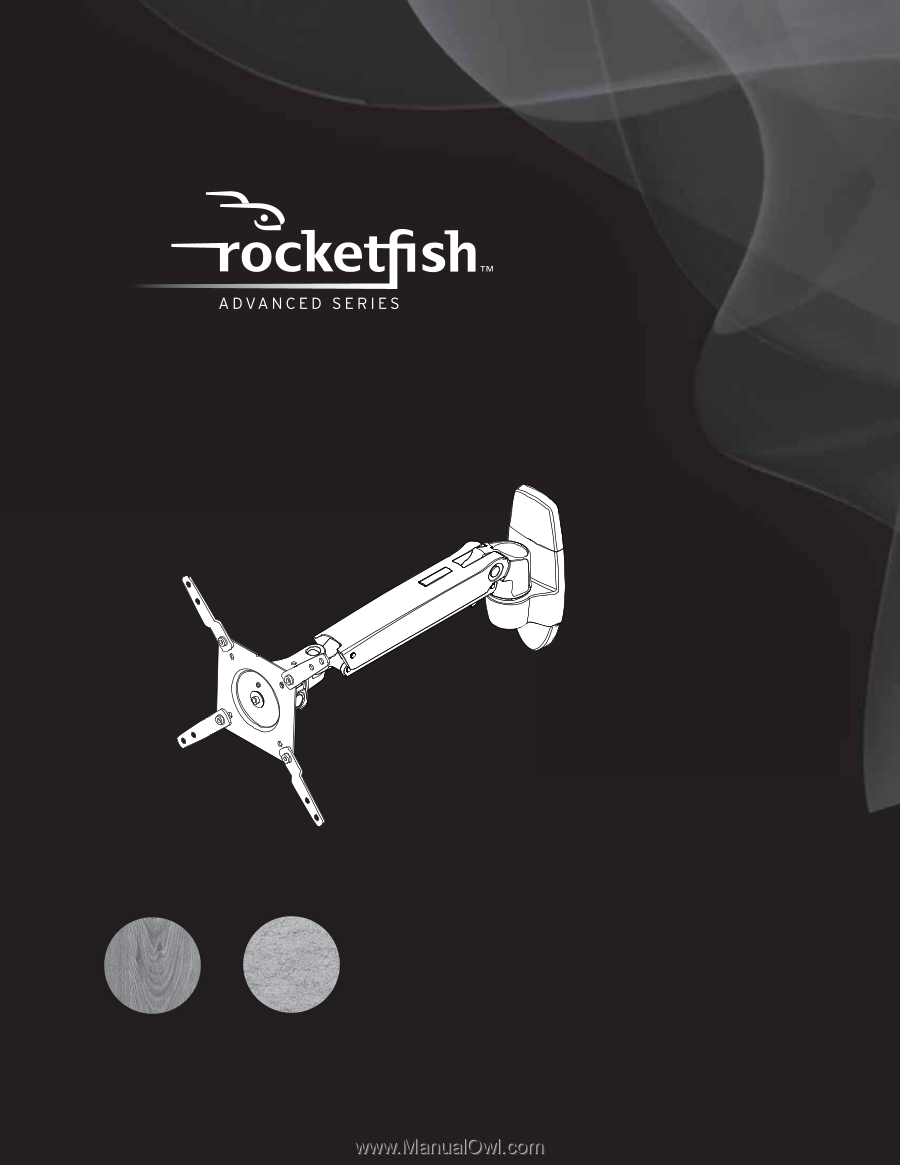
RF-TVMP20
TV Wall Mount
Assembly Guide
Safety information and specifications
.................................
2
Tools needed
.................................................................................
2
Package contents: parts
............................................................
3
Package contents: hardware
...................................................
4
Installation instructions
.............................................................
5
Before using your new product, please read these instructions to prevent any damage.
For wood-stud and concrete
wall installations