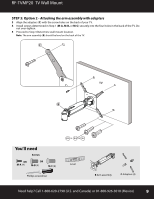Rocketfish RF-TVMP20 User Manual (English) - Page 14
STEP 7 - Installing the covers and cable ties
 |
View all Rocketfish RF-TVMP20 manuals
Add to My Manuals
Save this manual to your list of manuals |
Page 14 highlights
RF-TVMP20 TV Wall Mount STEP 7 - Installing the covers and cable ties 1 Install the top and bottom covers (D & E) onto the wall plate (A). 2 Connect the cable to your TV, then secure the cable to the underside of the arm assembly (B) with two cable ties (P-E). D P-E E You'll need D & E Wall plate covers P-E Cable ties (2) 14 Need help? Call 1-800-620-2790 (U.S. and Canada) or 01-800-926-3010 (Mexico)
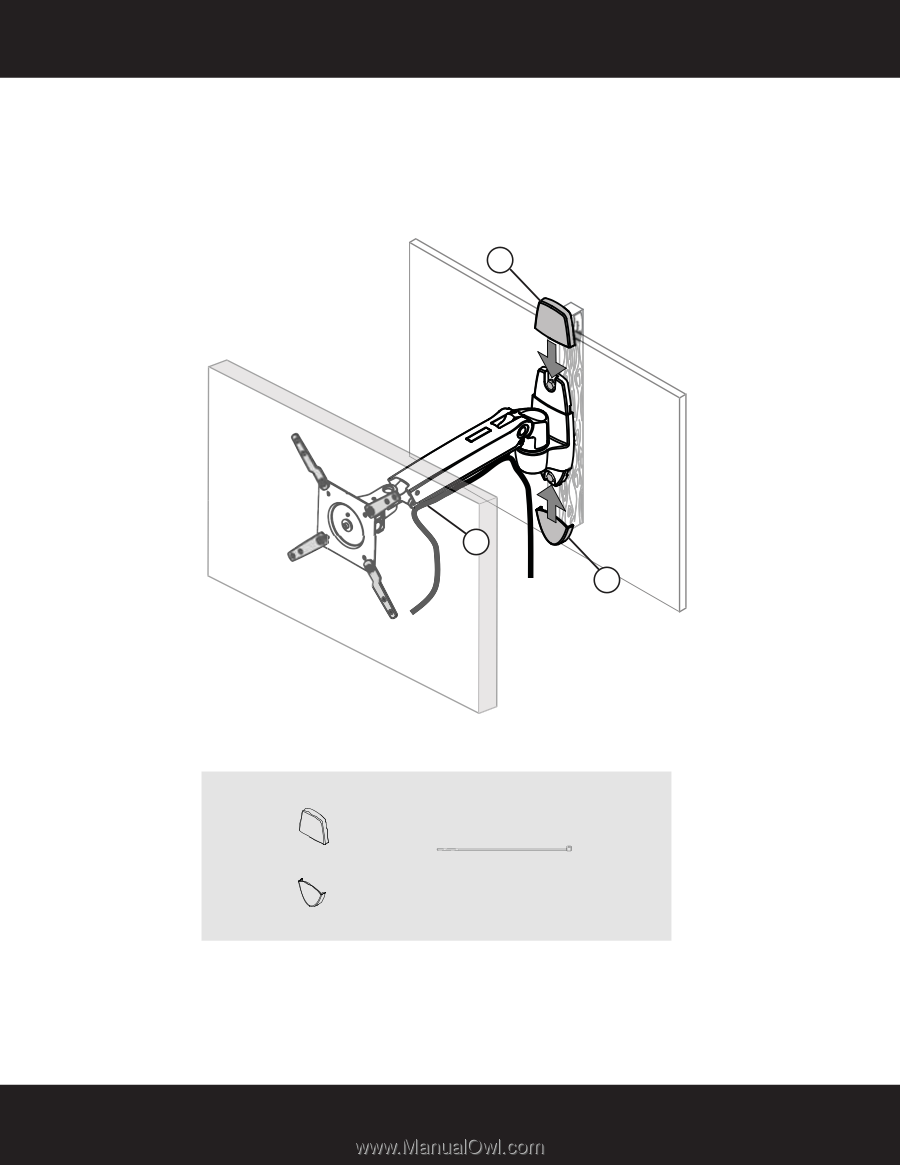
14
Need help? Call 1-800-620-2790 (U.S. and Canada) or 01-800-926-3010 (Mexico)
RF-TVMP20
TV Wall Mount
STEP 7 - Installing the covers and cable ties
1
Install the top and bottom covers (
D
&
E
) onto the wall plate (
A
).
2
Connect the cable to your TV, then secure the cable to the underside of the arm assembly (
B
) with two cable
ties (
P-E
).
You’ll need
D
E
P-E
D
&
E
Wall plate covers
P-E
Cable ties (2)