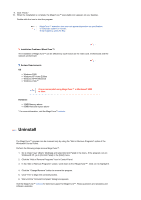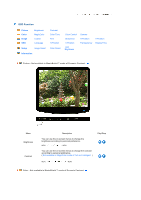Samsung 2032NW User Manual (ENGLISH) - Page 32
OSD Function, Picture : Not available in MagicBright™ mode of Dynamic Contrast.
 |
UPC - 729507802190
View all Samsung 2032NW manuals
Add to My Manuals
Save this manual to your list of manuals |
Page 32 highlights
OSD Function Picture Color Image OSD Brightness MagicColor Coarse Language Setup Image Reset Information Contrast Color Tone Fine H-Position Color Reset Color Control Sharpness V-Position LED Brightness Gamma H-Position Transparency V-Position Display Time Picture : Not available in MagicBright™ mode of Dynamic Contrast. Menu Brightness Contrast Description You can use the on-screen menus to change the brightness according to personal preference. MENU MENU You can use the on-screen menus to change the contrast according to personal preference. ( Not available in MagicColor mode of Full and Intelligent. ) Play/Stop MENU MENU Color : Not available in MagicBright™ mode of Dynamic Contrast.

OSD Function
Picture
Brightness
Contrast
Color
MagicColor
Color Tone
Color Control
Gamma
Image
Coarse
Fine
Sharpness
H-Position
V-Position
OSD
Language
H-Position
V-Position
Transparency
Display Time
Setup
Image Reset
Color Reset
LED
Brightness
Information
Picture : Not available in MagicBright™ mode of Dynamic Contrast.
Menu
Description
Play/Stop
Brightness
You can use the on-screen menus to change the
brightness according to personal preference.
MENU
→
→
→
,
→
MENU
Contrast
You can use the on-screen menus to change the contrast
according to personal preference.
(
Not available in MagicColor mode of Full and Intelligent.
)
MENU
→
→
,
→
→
,
→
MENU
Color : Not available in MagicBright™ mode of Dynamic Contrast.