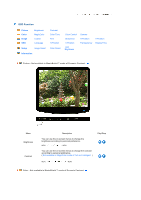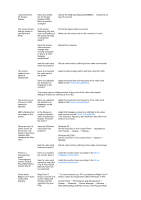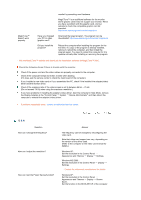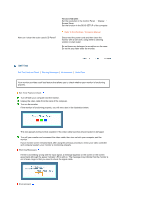Samsung 2032NW User Manual (ENGLISH) - Page 36
LED Brightness, Image Reset
 |
UPC - 729507802190
View all Samsung 2032NW manuals
Add to My Manuals
Save this manual to your list of manuals |
Page 36 highlights
Menu Image Reset Color Reset LED Brightness Description Image parameters are replaced with the factory default values. MENU MENU Color parameters are replaced with the factory default values. MENU MENU Adjusts the brightness of the Power LED. MENU MENU Information Play/Stop

Menu
Description
Play/Stop
Image Reset
Image parameters are replaced with the factory default
values.
MENU
→
,
→
→
,
→
→
,
→
MENU
Color Reset
Color parameters are replaced with the factory default
values.
MENU
→
,
→
→
,
→
→
,
→
MENU
LED Brightness
Adjusts the brightness of the Power LED.
MENU
→
,
→
→
,
→
→
,
→
MENU
Information