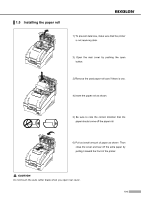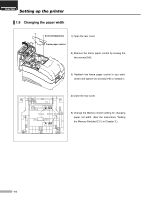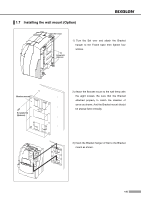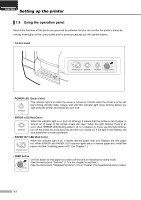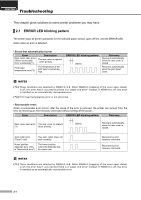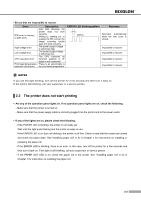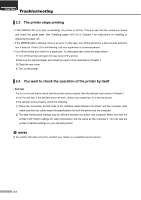Samsung 275C User Manual - Page 19
Troubleshooting
 |
View all Samsung 275C manuals
Add to My Manuals
Save this manual to your list of manuals |
Page 19 highlights
CHAPTER 2 Troubleshooting This chapter gives solutions to some printer problems you may have. ▌2.1 ERROR LED blinking pattern The printer stops all printer operations for the selected paper section, goes off line, and the ERROR LED blinks when an error is detected. • Errors that automatically recover Error Rear cover open error (When recoverable Error is selected)(*1) Description The rear cover is opened when printing Print head temperature error(*2) The temperature of the print head is extremely high. ERROR LED blinking pattern 200ms Recovery Recovers automatically when the rear cover is closed. Recovers automatically when the print head cools. NOTES (*1) These conditions are selected by MSW8-5, 8-8. When MSW8-5 (mapping of the cover open status) is off, the error hasn't occurred but there is a "paper end error" instead. If MSW8-8 is off, this error is handled as an automatically recoverable error. (*2) Print head temperature error is not abnormal. • Recoverable errors When a recoverable error occurs, after the cause of the error is removed, the printer can recover from the error by receiving an error recovery command without turning off the power. Error Description ERROR LED blinking pattern Recovery Rear cover open error The rear cover is opened (*1) when printing. 200ms Recovers automatically when the rear cover is closed. Auto cutter error (Type C only) The auto cutter does not work correctly. Home position detection error (This is "Mechanical error") The home position cannot be detected due to a paper jam. Recovers by error recovery command. Recovers by error recovery command. NOTES (*1) These conditions are selected by MSW8-5, 8-8. When MSW8-5 (mapping of the cover open status) is off, the error hasn't occurred but there is a "paper end error" instead. If MSW8-8 is off, this error is handled as an automatically recoverable error. 2-1