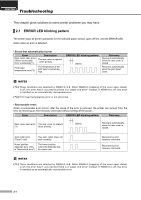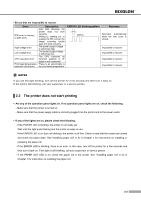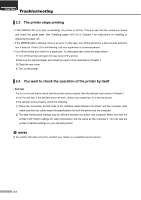Samsung 275C User Manual - Page 24
DIP Switch setting for CitizeniDP 3550 mode
 |
View all Samsung 275C manuals
Add to My Manuals
Save this manual to your list of manuals |
Page 24 highlights
▌3.1.2 DIP Switch setting for Citizen(iDP 3550) mode • DIP Switch 1 Switch 1-1 1-2 1-3 Function Emulation Selection (*1) Auto cutter 1-4 CBM command 1-5 1-6 International characters (*2) 1-7 1-8 CR mode ON OFF Refer to the following table Enable CBM2 mode (iDP3530 system) Disable CBM1 mode (iDP3540 system) Refer to the following table CR CR+LF • DIP Switch 2 (RS232C serial interface model) Switch 2-1 2-2 2-3 2-4 2-5 2-6 2-7 2-8 Function Word length Parity check Parity selection Hand shaking Baud rate selection (*3) Near end switch Mechanism type ON 8 bits Disable ODD DTR/DSR OFF 7 bits Enable EVEN XON/XOFF Refer to the following table Enable Graphic Disable Character Default OFF OFF OFF ON OFF Default ON ON ON ON OFF OFF OFF NOTES (*1) Emulation Selection (DSW 1-1 and 1-2) Emulation 1-1 1-2 EPSON OFF OFF STAR OFF ON CITIZEN ON OFF EPSON-KP ON ON - EPSON-KP(EPSON Kitchen Printer mode) : A alarm is generated by printer after auto cutting and in paper end error. (*2) International Character Selection No. Country U.S.A. France Germany U.K. Denmark Sweden Italy Windows Code DSW 1-5 ON OFF ON OFF ON OFF ON OFF DSW 1-6 ON ON OFF OFF ON ON OFF OFF DSW 1-7 ON ON ON ON OFF OFF OFF OFF Code page Page 0 (PC437 : U.S.A.) Page 2 (PC850 : Multilingual) Page 5 (PC865 : Nordic) Page 2 (PC850 : Multilingual) Windows Code (*3) Baud rate selection (Transmission speed) Transmission 2-5 2-6 2400 baud ON ON 4800 baud OFF ON 9600 baud OFF OFF 19200 baud ON OFF 3-2