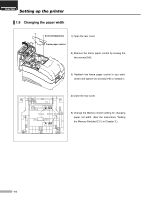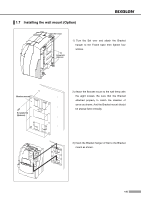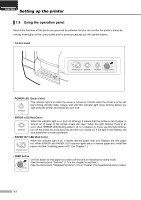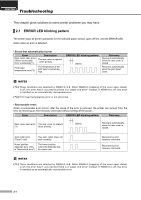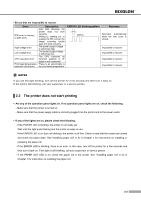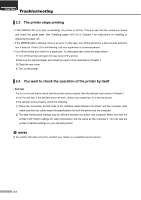Samsung 275C User Manual - Page 20
The printer does not start printing
 |
View all Samsung 275C manuals
Add to My Manuals
Save this manual to your list of manuals |
Page 20 highlights
• Errors that are impossible to recover Error R/W error in memory or gate array High voltage error Low voltage error CPU execution error Print head temperature detection circuit error. Description After R/W checking, the printer does not work correctly. Writing to, reading out, or erasing the NV memory for image scanning results does not work correctly. The power supply voltage is extremely high. The power supply voltage is extremely low. The CPU executes an incorrect address or I/F board is not connected. There is an abnormality is the print head temperature. ERROR LED blinking pattern 200ms Recovery Recovers automatically when the rear cover is closed. Impossible to recover. Impossible to recover. Impossible to recover. Impossible to recover. NOTES If you see this light blinking, turn off the printer for a few seconds and then turn it back on. If the light is still blinking, call your supervisor or a service person. ▌2.2 The printer does not start printing • Are any of the operation panel lights on, If no operation panel lights are on, check the following: - Make sure that the printer is turned on. - Make sure that the power supply cable is correctly plugged into the printer and to the power outlet. • If any of the lights are on, please check the following: - If the POWER LED is blinking, the printer is not ready yet. Wait until the light quits blinking and the printer is ready to use. - If the ERROR LED is on (but not blinking), the printer is off line. Check to see that the covers are closed and check the paper state. See "Installing paper roll" (1.5) in Chapter 1 for instructions on installing or replacing the paper roll. - If the ERROR LED is blinking, there is an error. In this case, turn off the printer for a few seconds and then turn it back on. If the light is still blinking, call your supervisor or service person. - If the PAPER OUT LED is on, check the paper roll in the printer. See "Installing paper roll" (1.5) in Chapter 1 for instruction on installing the paper roll. 2-2